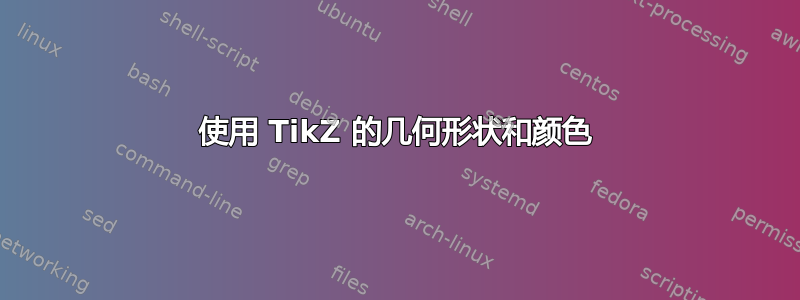
我尝试在 LaTeX 中重现下面的右棱镜:
我能够创建形状,但顶部似乎有问题?此外,我该如何:
- 添加颜色渐变
- 用另一种颜色给底部上色,用红色给边缘上色
- 添加相应的字母
分数维:
\begin{tikzpicture}
\draw[thick] (1,0.5) -- (3,0) -- (5,0.5);
\draw[thick,dashed] (1,0.5) -- (1.5,1.5) -- (4.5,1.5) -- (5,0.5);
\draw[thick] (1,3.5) -- (3,3) -- (5,3.5) -- (4.5,4.5) -- (1.5,4.5) -- (1,3.5);
\draw[thick] (1,0.5) -- (1,3.5);
\draw[thick] (3,0) -- (3,3);
\draw[thick] (5,0.5) -- (5,3.5);
\draw[thick,dashed] (1.5,4.5) -- (1.5,1.5);
\draw[thick,dashed] (4.5,1.5) -- (4.5,4.5);
\end{tikzpicture}
答案1
我将使用 3d 库来实现这一点。例如:
\documentclass[border=5mm,tikz]{standalone}
\usetikzlibrary{3d,calc,perspective}
\begin{document}
\begin{tikzpicture}[isometric view,rotate around z=180,line join=round,line cap=round]
% dimensions
\def\r{1} % radius (circumcircle)
\def\h{1.5} % height
% coordinates
\foreach\i in {1,...,5}
{
\coordinate (A\i) at (72*\i-27:\r);
\coordinate (B\i) at ($(A\i)+(0,0,\h)$);
}
% color gradient
\fill[left color=white,right color=brown] (B5) -- (A5) -- (A1) -- (A2) -- (B2) -- (B1) -- cycle;
% visible lines
\draw (B5) -- (A5) -- (A1) -- (A2) -- (B2) node[midway,right,red] {$h$};
\draw (A1) -- (B1);
% not visible lines
\draw[dashed] (A2) -- (A3) -- (A4) -- (A5);
\draw[dashed] (A3) -- (B3);
\draw[dashed] (A4) -- (B4);
% yellow pentagon
\draw[red,fill=yellow,fill opacity=0.5] (B1) -- (B2) -- (B3) -- (B4) -- (B5) -- cycle;
\node[red] at (0,0,\h) {$\mathcal{B}$};
\end{tikzpicture}
\end{document}
答案2
使用极坐标可能是一个好主意,例如像这样:
\documentclass[border=10pt]{standalone}
\usepackage{tikz}
\begin{document}
\begin{tikzpicture}
% fill/draw front part of cylinder
\fill[left color=orange!0, right color=orange!25]
(198:{1 and 0.5})
-- ++(0,-1)
-- ([shift={(down:1)}]270:{1 and 0.5})
-- ([shift={(down:1)}]342:{1 and 0.5})
-- ++(0,1)
-- (270:{1 and 0.5})
-- cycle;
\draw[thick, black]
(198:{1 and 0.5})
-- ++(0,-1)
-- ([shift={(down:1)}]270:{1 and 0.5})
-- ([shift={(down:1)}]342:{1 and 0.5}) coordinate (a)
-- ++(0,1) coordinate (b)
(270:{1 and 0.5})
-- ++(0,-1);
% draw invisible edges
\draw[thick, densely dashed]
(54:{1 and 0.5})
-- ++(0,-1)
-- ([shift={(down:1)}]342:{1 and 0.5})
(126:{1 and 0.5})
-- ++(0,-1)
-- ([shift={(down:1)}]198:{1 and 0.5})
([shift={(down:1)}]54:{1 and 0.5})
-- ([shift={(down:1)}]126:{1 and 0.5});
% fill/draw top pentagon
\draw[thick, red, fill=yellow, fill opacity=0.5]
(270:{1 and 0.5}) coordinate (c)
-- (342:{1 and 0.5})
-- (54:{1 and 0.5})
-- (126:{1 and 0.5})
-- (198:{1 and 0.5})
-- cycle;
\coordinate (d) at (90:{1 and 0.5});
% add annotations
\path (a) -- (b) node[midway, right, red] {$h$};
\path (c) -- (d) node[midway, red] {$\mathcal{B}$};
\end{tikzpicture}
\end{document}






