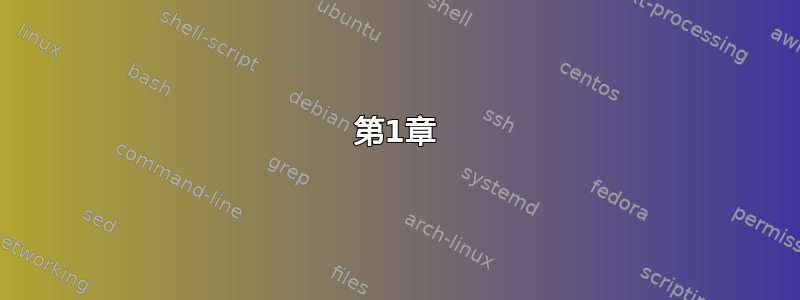
我希望我的目录看起来像这样:
1 简介
如果我点击该行,它应该跳转到该章节。但是该章节如下所示:
第1章
介绍
但我希望它
1 简介
。
我当前的 LaTeX(相关部分,如文档中所推荐的):
\tableofcontents
\chapter{Introduction}\label{Introduction}
章节的枚举应该是自动的,因此使用chapter*不是一种选择。
答案1
如果没有 MWE,则有以下几种选择:
- 不要使用
book或book类似的文档类,而是使用article或 类似的类,而不要\chapter{}使用\section{}。
例子:
\documentclass{article}
\begin{document}
\tableofcontents
\section{foo} foo
\end{document}
此选项的问题可能是您确实需要书籍的所有章节级别,或书籍的格式(使用罗马数字的前言、新页面中的目录、章节前的空白页等)。否则,请使用此选项!
scrbook无需任何设置即可使用。
例子:
\documentclass{scrbook}
\begin{document}
\frontmatter
\tableofcontents
\mainmatter
\chapter{foo} foo
\end{document}
memoir与选项一起使用article。
例子:
\documentclass[article]{memoir}
\begin{document}
\frontmatter
\tableofcontents
\mainmatter
\chapter{foo} foo
\end{document}
- 使用标准
book并使用包自定义章节样式titlesec。
例子:
\documentclass{book}
\usepackage{titlesec}
\titleformat{\chapter}
{\normalfont\huge\bfseries}{\thechapter}{1em}{}
\titlespacing*{\chapter}{0pt}{0.7in}{20pt}
\begin{document}
\frontmatter
\tableofcontents
\mainmatter
\chapter{foo} foo
\end{document}
尽管结果相似,但请注意memoir和scrbook是非常丰富的类,具有大量自己的命令和选项,这也很重要,不仅适用于章节样式,因此在选择其中一个或继续使用标准书之前,您应该三思而后行。
答案2
使用该类,即(报告)类memoir的扩展。book
\documentclass[...]{memoir
\chapterstyle{section}
...
\chapter{Introduction}
...
它提供了 6 种不同的章节风格,并且手册 ( texdoc memoir) 解释了如何创建自己的风格。


