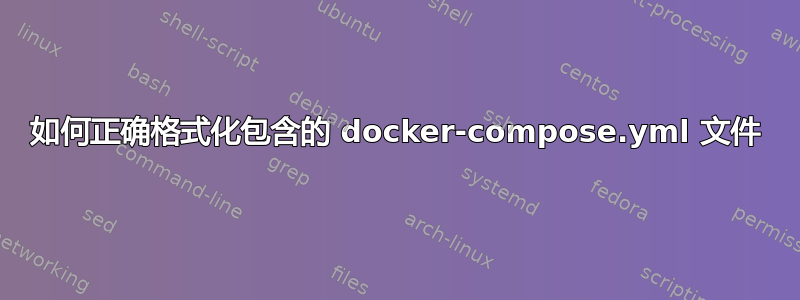
docker-compose.yml将代码片段包含到乳胶文档中时,如何正确格式化和突出显示文件。
我想做类似的事情:
\documentclass{article}
\usepackage{listings}
\lstset{language=YAML}
\begin{document}
\lstinputlisting{docker-compose.yml}
\end{document}
导入以下内容docker-compose.yml。
version: "3.7"
services:
foo:
image: hello-world
如何为*.yaml/*.yml文件添加语法高亮?
我知道这个答案格式化 yaml 片段。我想知道如何对导入的 yaml 文件执行相同操作。
答案1
您可以使用与您链接到的答案相同的方法(不要忘记加载包xcolor):
\documentclass{article}
\usepackage{xcolor}
\usepackage{listings}
\lstdefinestyle{yaml}{
basicstyle=\color{blue}\footnotesize,
rulecolor=\color{black},
string=[s]{'}{'},
stringstyle=\color{blue},
comment=[l]{:},
commentstyle=\color{black},
morecomment=[l]{-}
}
\begin{document}
\lstinputlisting[style=yaml]{docker-compose.yml}
\end{document}



