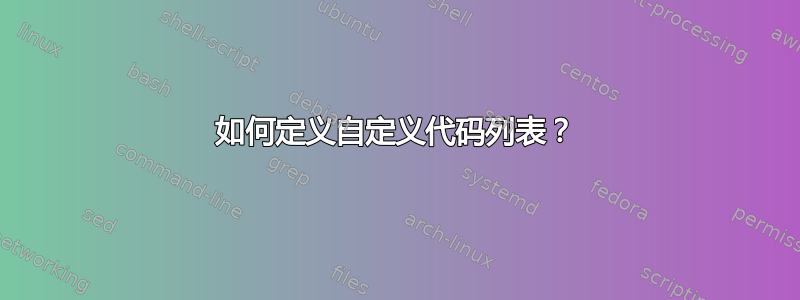
我有以下自定义列表,但它会抛出错误,因为lstset部分键未定义。有什么办法可以解决这个问题吗?
\documentclass{llncs}
\pagestyle{plain}
\usepackage[utf8]{inputenc}
\usepackage{listings}
\lstdefinelanguage{Sage}[]{Python}
{morekeywords={False,sage,True},sensitive=true}
\lstset{
frame=none,
showtabs=False,
showspaces=False,
showstringspaces=False,
commentstyle={\ttfamily\color{dgreencolor}},
keywordstyle={\ttfamily\color{dbluecolor}\bfseries},
stringstyle={\ttfamily\color{dgraycolor}\bfseries},
language=Sage,
basicstyle={\fontsize{10pt}{10pt}\ttfamily},
aboveskip=0.3em,
belowskip=0.1em,
numbers=left,
numberstyle=\footnotesize
}
\definecolor{dblackcolor}{rgb}{0.0,0.0,0.0}
\definecolor{dbluecolor}{rgb}{0.01,0.02,0.7}
\definecolor{dgreencolor}{rgb}{0.2,0.4,0.0}
\definecolor{dgraycolor}{rgb}{0.30,0.3,0.30}
\newcommand{\dblue}{\color{dbluecolor}\bf}
\newcommand{\dred}{\color{dredcolor}\bf}
\newcommand{\dblack}{\color{dblackcolor}\bf}
\begin{document}
\section{Test}
A code example:
\begin{lstlisting}
sage: R.<x> = ZZ[]
sage: type(R.an_element())
<type 'sage.rings...Polynomial_integer_dense_flint'>
sage: R.<x,y> = ZZ[]
sage: type(R.an_element())
<type 'sage.rings...MPolynomial_libsingular'>
sage: R = PolynomialRing(ZZ, 'x', implementation='NTL')
sage: type(R.an_element()) # this is a comment
<type 'sage.rings...Polynomial_integer_dense_ntl'>
sage: def abc():
... """
... This should be a very long comment.
... That should span multiple lines.
... To illustrate what colour Sage comments look like.
... To get a feel for the color when rendered using LaTeX.
... """
... return 2
\end{lstlisting}
\end{document}
答案1
您忘记添加\usepackage{xcolor}
\documentclass{llncs}
\pagestyle{plain}
\usepackage{xcolor}
\usepackage[utf8]{inputenc}
\usepackage{listings}
\lstdefinelanguage{Sage}[]{Python}
{morekeywords={False,sage,True},sensitive=true}
\lstset{
frame=none,
showtabs=False,
showspaces=False,
showstringspaces=False,
commentstyle={\ttfamily\color{dgreencolor}},
keywordstyle={\ttfamily\color{dbluecolor}\bfseries},
stringstyle={\ttfamily\color{dgraycolor}\bfseries},
language=Sage,
basicstyle={\fontsize{10pt}{10pt}\ttfamily},
aboveskip=0.3em,
belowskip=0.1em,
numbers=left,
numberstyle=\footnotesize
}
\definecolor{dblackcolor}{rgb}{0.0,0.0,0.0}
\definecolor{dbluecolor}{rgb}{0.01,0.02,0.7}
\definecolor{dgreencolor}{rgb}{0.2,0.4,0.0}
\definecolor{dgraycolor}{rgb}{0.30,0.3,0.30}
\newcommand{\dblue}{\color{dbluecolor}\bf}
\newcommand{\dred}{\color{dredcolor}\bf}
\newcommand{\dblack}{\color{dblackcolor}\bf}
\begin{document}
\section{Test}
A code example:
\begin{lstlisting}
sage: R.<x> = ZZ[]
sage: type(R.an_element())
<type 'sage.rings...Polynomial_integer_dense_flint'>
sage: R.<x,y> = ZZ[]
sage: type(R.an_element())
<type 'sage.rings...MPolynomial_libsingular'>
sage: R = PolynomialRing(ZZ, 'x', implementation='NTL')
sage: type(R.an_element()) # this is a comment
<type 'sage.rings...Polynomial_integer_dense_ntl'>
sage: def abc():
... """
... This should be a very long comment.
... That should span multiple lines.
... To illustrate what colour Sage comments look like.
... To get a feel for the color when rendered using LaTeX.
... """
... return 2
\end{lstlisting}
\end{document}


