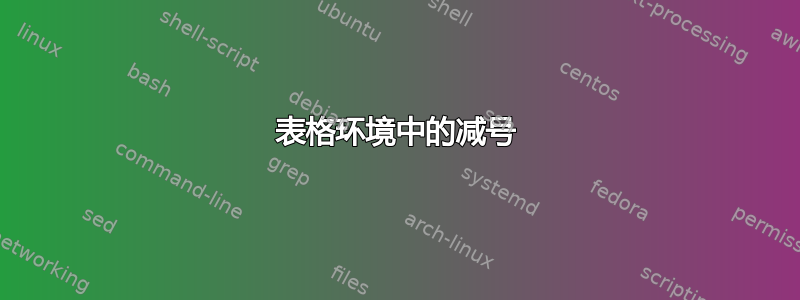
你好! :) 和
\usepackage{amsmath}
\mathchardef\mhyphen="2D
{\catcode`-=\active\gdef-{\mhyphen}}
\AtBeginEnvironment{table}{\mathcode`-="8000}
我可以在表格环境中缩短减号。在我的表格中,我还在 $...$ 周围得到了一些公式。就在那里,我希望有一个“正常”的减号(而不是短的)。这可能吗?(总结一下:表格中的减号很短,但每当我在 $...$ 中写入内容时,表格中的减号就会更长(“正常”))。如果有人能帮助我,我将不胜感激!:)
答案1
我猜你想让-负数中的符号“短”。而其他减号则是普通数学模式的减号。你使用这个\mhyphen技巧的代码阻止了后者,所以你应该去掉它。
数字中的符号-很长,因为您在数学模式 ( number-mode = math) 中排版数字。因此,首先您应该使用number-mode = text,但这还不够,因为在文本模式下siunitx用 替换了。因此,我们必须将表中的 替换回正常的。-\textminus\textminus-
\usepackage{siunitx} %% um Tabellen am Dezimalpunkt auszurichten
\sisetup{input-symbols = (), output-decimal-marker = {.}, number-mode = text, table-format=3.3, table-space-text-post={\textsuperscript{***}\,\,\,}, table-space-text-pre = {\,\,\,-}, separate-uncertainty=true}
%%%braucht man für die kurzen Minus-Zeichen
\usepackage{amsmath}
%\mathchardef\mhyphen="2D
%{\catcode`-=\active\gdef-{\mhyphen}}
\AtBeginEnvironment{table}{\def\textminus{-}}


