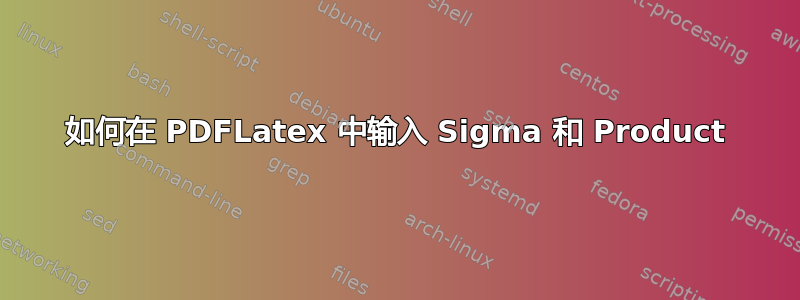
我希望能够在 latex 中输入 Σ 和 Π 的 unicode 字符。具体来说,我希望能够将它们包含到我的 latex 代码中,并让它们在相应的 pdf 上正确呈现。我似乎无法在配备 M1 芯片的 Mac 上解决这个问题。
这是一个我想实现的例子:
\documentclass[12pt,A4]{article}
\usepackage[outputdir=build,cache=false]{minted}
\begin{document}
\begin{minted}{lean}{
It would be nice to type Σ Π in Pdf latex on my M1 Mac with Mac OSX Monterey since I want to use Lean with minted.
}\end{minted}
\end{document}
现在我从终端运行 pdflatex,如下所示:
pdflatex -synctex=1 -shell-escape -interaction=nonstopmode
也许有一些与 xetex 相当的东西?
答案1
加载textgreek。
请注意,A4不是一个有效的选项(应该是a4paper),并且您不应该在里面的材料周围使用括号minted。
\documentclass[12pt,a4paper]{article}
\usepackage{textgreek}
\usepackage{minted}
\begin{document}
\begin{minted}{lean}
It would be nice to type Σ Π in Pdf latex on my M1 Mac
with Mac OSX Monterey since I want to use Lean with minted.
\end{minted}
\end{document}



