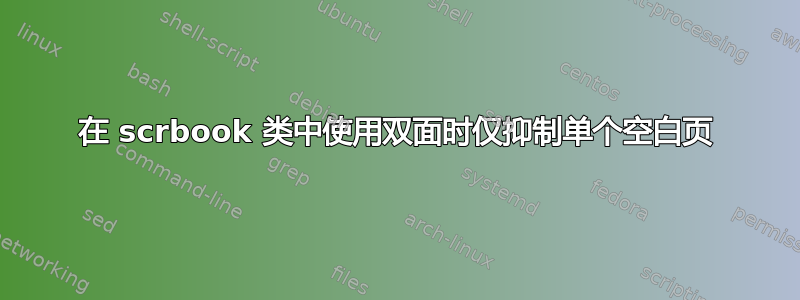
我认为标题说明了一切。如何使用 scrbook 类中的 twosided 参数删除单个章节之前的空白页?我想保留文档中的所有其他空白页,只隐藏一页。
\documentclass[fontsize=11pt, paper=a4, twoside]{scrbook}
\usepackage[utf8]{inputenc}
\usepackage{lipsum}
\title{Test document}
\author{This is the title page.}
\date{January 2023}
\begin{document}
\maketitle
%this is the only blank page that shall be suppressed
\chapter{Chapter}
\section{Introduction}
\lipsum[2-4]
%the blank page here shall be kept including the blank pages for all the upcoming chapters
\chapter{Chapter}
\section{Introduction}
\lipsum[2-4]
\end{document}
答案1
警告:使用选项twoside(类的默认选项scrbook)时,新章节将从右页开始,即页码为奇数的页面。页边距(可能还有页眉的内容)取决于页码是偶数(左页)还是奇数(右页)。删除标题页和第一章页之间的空白页会将第一章的页码从奇数(右页)更改为偶数(左页)。
所有章节是否都应从左页开始(偶数页码)?然后open=left使用\maketitle
\documentclass[fontsize=11pt, paper=a4, twoside]{scrbook}
\usepackage{lipsum}
\title{Test document}
\author{This is the title page.}
\date{January 2023}
\begin{document}
\maketitle
\KOMAoptions{open=left}% <- added
%this is the only blank page that shall be suppressed
\chapter{Chapter}
\section{Introduction}
\lipsum[2-4]
%the blank page here shall be kept including the blank pages for all the upcoming chapters
\chapter{Chapter}
\section{Introduction}
\lipsum[2-4]
\end{document}
或者只有第一章应该从左页(偶数页码)开始?然后open=any在第一章之前使用选项,并通过选项重置默认值open=right。
\documentclass[fontsize=11pt, paper=a4, twoside]{scrbook}
\usepackage{lipsum}
\title{Test document}
\author{This is the title page.}
\date{January 2023}
\begin{document}
\maketitle
%this is the only blank page that shall be suppressed
\KOMAoptions{open=any}%<- added
\chapter{Chapter}
\KOMAoptions{open=right}%<- added
\section{Introduction}
\lipsum[2-6]
%the blank page here shall be kept including the blank pages for all the upcoming chapters
\chapter{Chapter}
\section{Introduction}
\lipsum[2-4]
\end{document}
或者标题页应该是左页(偶数页码)?那么您可以使用\maketitle[0],即标题页获得页码0。
\documentclass[fontsize=11pt, paper=a4, twoside]{scrbook}
%\KOMAoptions{titlepage=firstiscover}% <- maybe you want to use this option
\usepackage{lipsum}
\title{Test document}
\author{This is the title page.}
\date{January 2023}
\begin{document}
\maketitle[0]% <- changed
%this is the only blank page that shall be suppressed
\chapter{Chapter}
\section{Introduction}
\lipsum[2-4]
%the blank page here shall be kept including the blank pages for all the upcoming chapters
\chapter{Chapter}
\section{Introduction}
\lipsum[2-4]
\end{document}
带选项titlepage=firstiscover






