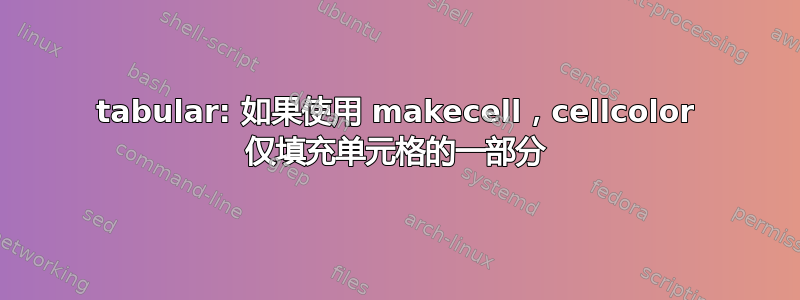
\documentclass{article}
\usepackage[table]{xcolor}
\usepackage{makecell}
\begin{document}
\begin{tabular}{c c }
\cellcolor{blue!=10} \makecell{ 1 \\ 2} \\
\cellcolor{blue!=10} 10000 \\
\end{tabular}
\end{document}
上面的单元格在水平方向上仅部分填充。我希望在两个单元格中填充相同的区域,即彩色矩形的左右边框重合。
答案1
相反,你可以尝试这个nicematrix包。
该\Block[<options>]{}{<cell content>}命令是 1 行 x 1 列的块,允许您\\在单元格内容中使用。
% !TeX TS-program = pdflatex
\documentclass{article}
\usepackage[table]{xcolor}
\usepackage{makecell}
\usepackage{nicematrix}% added <<<<<<<<<<<<<
\begin{document}
\begin{tabular}{c}
\cellcolor{blue!=10} \makecell{1 \\ 2} \\
\cellcolor{blue!=10} 10000 \\
\end{tabular}
\bigskip
Using \verb|\usepackage{nicematrix}|\bigskip
\begin{NiceTabular}{c}
\Block[fill=blue!10]{}{1 \\ 2} \\
\cellcolor{blue!=10} 10000 \\
\end{NiceTabular}
\end{document}




