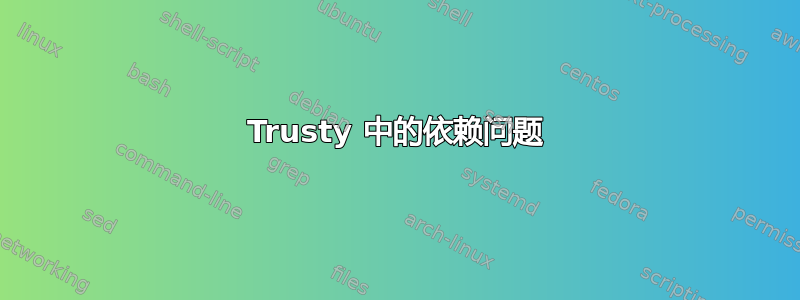
shakil@shakil-Aspire-5733Z:~$ sudo apt-get -f install
[sudo] password for shakil:
Reading package lists... Done
Building dependency tree
Reading state information... Done
Correcting dependencies... Done
The following extra packages will be installed:
linux-tools-common
The following NEW packages will be installed:
linux-tools-common
0 upgraded, 1 newly installed, 0 to remove and 6 not upgraded.
3 not fully installed or removed.
Need to get 0 B/88.0 kB of archives.
After this operation, 312 kB of additional disk space will be used.
Do you want to continue? [Y/n] y
(Reading database ... 303158 files and directories currently installed.)
Preparing to unpack .../linux-tools-common_3.13.0-53.89_all.deb ...
Unpacking linux-tools-common (3.13.0-53.89) ...
dpkg: error processing archive /var/cache/apt/archives/linux-tools-common_3.13.0-53.89_all.deb (--unpack):
trying to overwrite '/usr/bin/perf', which is also in package linux-lts-vivid-tools-common 3.19.0-18.18~14.04.1
dpkg-deb: error: subprocess paste was killed by signal (Broken pipe)
Errors were encountered while processing:
/var/cache/apt/archives/linux-tools-common_3.13.0-53.89_all.deb
E: Sub-process /usr/bin/dpkg returned an error code (1)
shakil@shakil-Aspire-5733Z:~$
我已经尝试过:
sudo apt-get autoclean
sudo apt-get clean
sudo apt-get autoremove -f
sudo apt-get autoremove
sudo apt-get install -f
请问,有人能帮帮我吗?
答案1
我在尝试更新时遇到了类似的问题linux-headers,问题似乎是大量未完全实施的更新。重新启动后,它更新没有任何问题。考虑到您有 3 个标记为“ not fully installed or removed”的软件包,我建议重新启动并再试一次。
答案2
在你的终端上尝试一下:
sudo apt-get --fix-broken install
如果这不起作用那么尝试:
sudo rm/var/lib/apt/lists/* -vf
然后:
sudo apt-get update


