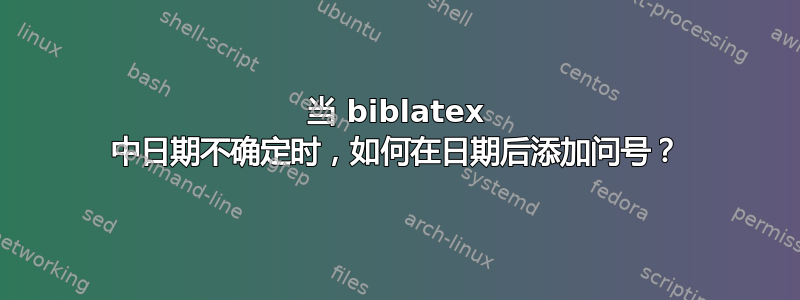
首先一个MWS,其输出如下。
\documentclass[american]{article}
\usepackage[style=authoryear]{biblatex}
\addbibresource{\jobname.bib}
\begin{filecontents*}[overwrite]{\jobname.bib}
@book{somebook1769,
location = {Place},
author = {Name, Given},
title = {Some title of this publication},
date = {1769?},
}
\end{filecontents*}
\begin{document}
some quote from \cite[1348--1368]{somebook1769}
\printbibliography
\end{document}
如您所见,我在日期后添加了一个问号,但没有打印出来。那么当 biblatex 中日期不确定时,如何在日期后添加问号?
答案1
您可以添加 dateuncertain=truebiblatex。
\documentclass[american]{article}
\usepackage[style=authoryear,dateuncertain=true]{biblatex}
\addbibresource{\jobname.bib}
\usepackage{filecontents}
\begin{filecontents*}[overwrite]{\jobname.bib}
@book{somebook1769,
location = {Place},
author = {Name, Given},
title = {Some title of this publication},
date = {1769?},
}
\end{filecontents*}
\begin{document}
some quote from \cite[1348--1368]{somebook1769}
\printbibliography
\end{document}
答案2
通常情况下,在 biblatex 中最好使用date而不是year,但在这种情况下也许你可以使用它:
\documentclass[american]{article}
\usepackage[style=authoryear]{biblatex}
\begin{filecontents*}[overwrite]{\jobname.bib}
@book{somebook1769,
location = {Place},
author = {Name, Given},
title = {Some title of this publication},
year = {1769?},
sortyear= {1769}
}
\end{filecontents*}
\addbibresource{\jobname.bib}
\begin{document}
some quote from \cite[1348--1368]{somebook1769}
\printbibliography
\end{document}





