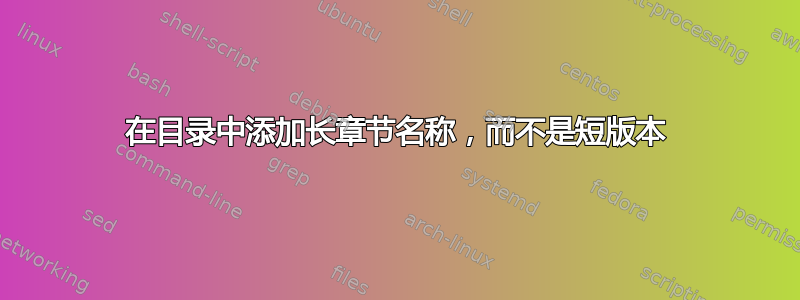
我正在使用\documentclass{scrreprt}。现在我有了,我怎样才能在目录中\Chapter[short-title A]{complete-title B}显示而不是显示?complete-title Bshort-title A
谢谢你的帮助!
答案1
不要使用简称:\chapter{title B}。
典型的类(book, scrreprt等)有一个可选的章节参数,可用于指定目录和标题条目。
该类memoir(的超集book)允许命令使用 2 个可选参数\chapter,可用于指定目录、标题和标题条目。
\chapter[toc-title][head-title]{title}
我想也许你想要一些类似的东西(没有任何错别字):
\documentclass{memoir}
% stuff
\begin{document}
\tableofcontent
% stuff
\chapter[title in ToC][title in header]{title in doc}
请阅读手册 ( texdoc memoir) 第 6.2 节“分区”以了解更多信息。
答案2
使用选项headings=optiontohead。
\documentclass[headings=optiontohead]{scrreprt}
\pagestyle{headings}
\begin{document}
\tableofcontents
\chapter[Short title for head]{Long title that we also want
to write unchanged in the table of contents}
Some text
\clearpage
Some text
\end{document}
您还可以为标题、目录和章节本身定义不同的标题。
\documentclass[headings=optiontohead]{scrreprt}
\pagestyle{headings}
\begin{document}
\tableofcontents
\chapter[
head={Short title for head},
tocentry={Long title, but we want to shorten it in the toc}
]{Long title that we also want
to write unchanged in the table of contents}
Some text
\clearpage
Some text
\end{document}




