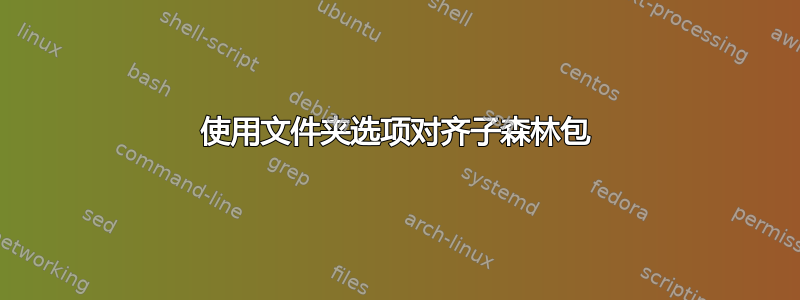
我使用带有文件夹选项的森林包来创建一棵树,如下所示:
我想对齐“文本 1”和“文本 1.2”的小垂直线。使用calign = child和calign child = center对齐“文本 1”和“文本 1.2”的子行。我认为这与文件夹选项有关。有人知道如何解决这个问题吗?
这是我的代码:
\documentclass[border=10pt]{standalone}
\usepackage[edges]{forest}
\begin{document}
\begin{forest}
forked edges,
where={level()<1}{}{
folder,
grow'=east,
align=left,
l=20pt,
s sep=-5pt
}
[Text 1, calign = child, calign child = 2
[Text 1.1
[Text 1.1.1]
[Text 1.1.2]
[Text 1.1.3]
[Text 1.1.4]
[Text 1.1.5]
[Text 1.1.6]
[Text 1.1.7]
]
[Text 1.2
[Text 1.2.1]
[Text 1.2.2]
[Text 1.2.3]
]
[Text 1.3]
[Text 1.4]
]
\end{forest}
\end{document}
答案1
您需要的calign = child edge不是calign = child。
\documentclass{article}
\usepackage[edges]{forest}
\begin{document}
\begin{forest}
forked edges,
where={level()<1}{}{
folder,
grow'=east,
align=left,
l=20pt,
s sep=-5pt
}
[Text 1, calign = child edge, calign child = 2
[Text 1.1
[Text 1.1.1]
[Text 1.1.2]
[Text 1.1.3]
[Text 1.1.4]
[Text 1.1.5]
[Text 1.1.6]
[Text 1.1.7]
]
[Text 1.2
[Text 1.2.1]
[Text 1.2.2]
[Text 1.2.3]
]
[Text 1.3]
[Text 1.4]
]
\end{forest}
\end{document}




