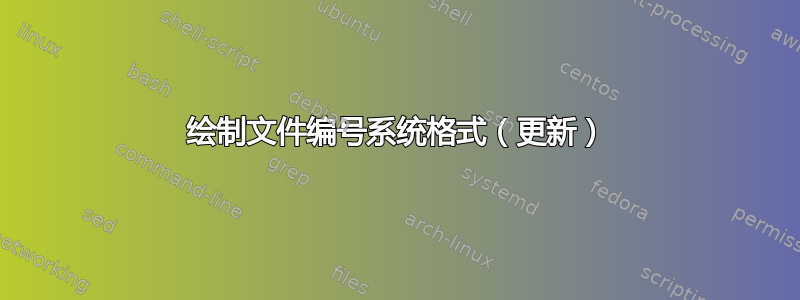
继续https://tex.stackexchange.com/questions/282262/draw-document-numbering-system-format
我怎样才能画出没有(什么)胡须的图表(见附件)?另外我怎样才能修复重叠部分?
我的代码是:
\documentclass[tikz, border=2mm]{standalone}
\usepackage{xifthen}
\usepackage{tikz}
\begin{document}
\xdef\XPos{0}
\newcommand{\DNSF}[4]%
% lengths, separators, fillings, explainers
{ \foreach \L [count=\CountL] in {#1}
{ \foreach \E [count=\CountE] in {#4}
{ \ifthenelse{\CountL = \CountE}
{ \ifthenelse{\equal{\E}{}}
{}
{ \node[text width=\L*3em, align=center, below] (dummy) at ({(\XPos+\L/2)*1em},-1) {\small\E};
\draw[-latex] (dummy.north) -- (dummy.north |- 0,0);
}
}{}
}
\foreach \D [count=\CountD] in {1,...,\L}
{\draw (\XPos*1em,0.1) -- (\XPos*1em,0) -- ({(\XPos+1)*1em},0) -- ({(\XPos+1)*1em},0.1);
\pgfmathparse{int(\XPos+1)}
\xdef\XPos{\pgfmathresult}
\foreach \F [count=\CountF] in {#3}
{ \ifthenelse{\CountL = \CountF}
{ \foreach \FF [count=\CountFF] in \F
{ \ifthenelse{\CountD = \CountFF}
{ \node[above] at (\XPos*1em-0.5em,0) {\FF};
}{}
}
}{}
}
}
% \hspace{5.5mm}
\foreach \S [count=\CountS] in {#2}
{ \ifthenelse{\CountL = \CountS}
{ \node at (\XPos*1em+0.5em,0.2) {\S};
\pgfmathparse{int(\XPos+1)}
\xdef\XPos{\pgfmathresult}
}{}
}
}
}
\begin{tikzpicture}
\DNSF{6,4,8,1,3}%
{,,,}%
{{B,O,E,I,N,G},{B,7,3,8},{B,7,3,7,-,3,0,0},{M},{L,2,J}}%
{Manufacturer,ICAO Designation,Aircraft,Medium,Landplane 2 Jet Engines}
\end{tikzpicture}
\end{document}
答案1
如果将每个单词(Boing,B738,...)放入各自的矩阵中,则可以使用该矩阵来放置整个构造,从而可以轻松修复重叠。
从技术上讲,你可以把所有的事情都放到自己的列中一矩阵,但需要采用非常不同的方法。
我不太清楚该,,,列表的规则是什么。
代码
\documentclass[tikz]{standalone}
\usetikzlibrary{arrows.meta, chains}
\usepackage{xifthen}
\newcommand*\DNSF[3]{
\coordinate(start);
\foreach[count=\groupI] \GROUP in {#2} {
\matrix[matrix anchor=north west] at (start.north east) (start) {
\tikzset{
node distance=+0mm,
start chain={ch\groupI} going base right}
\foreach \LETTER in \GROUP
\node[letter node, on chain=ch\groupI] {\LETTER};
\draw (ch\groupI-begin.south west)
|- ([yshift=-2pt]ch\groupI-end.south east) coordinate (@)
-- (ch\groupI-end.south east);
\foreach[count=\labelI] \LABEL in {#3} {
\ifthenelse{\groupI = \labelI}{
\pgfmathtruncatemacro\nodenumber{(\tikzchaincount+1)/2}
\ifthenelse{\isodd{\tikzchaincount}}{
\coordinate (startarrow) at (ch\groupI-\nodenumber.south|-@);
}{
\coordinate (startarrow) at (ch\groupI-\nodenumber.south east|-@);
}
\draw[arrow style] (startarrow) -- ++(down:1) node[label node]{\LABEL};
}{}
}
\\};
}
}
\begin{document}
\begin{tikzpicture}[
letter node/.style={
text depth=+0pt,
text height=+.7\ht\strutbox,
text width=width("M"), align=center,
inner sep=+.15em,
},
label node/.style={
below,
align=center,
font=\small
},
arrow style/.style={
Latex-,
shorten <=1mm,
},
]
\DNSF{,,,}
{{B,O,E,I,N,G},{B,7,3,8},{B,7,3,7,-,3,0,0},{M},{L,2,J}}
{Manufacturer,ICAO Designation,Aircraft,Medium,Landplane 2\\Jet Engines}
\end{tikzpicture}
\end{document}
输出
使用上面的一个矩阵思想,我们可以使用 TikZ-CD 和一些有用的设置来做到这一点。
设置row sep为改变垂直箭头的长度。
我已将第一行节点的内间距和外间距最小化,以使它们尽可能靠近。然而,width("M")仍然意味着每个字母都为字母保留了空间M,很可能是字体中最宽的字母。
如果不需要这个,你可以使用单词本身和一个节点。这就是第二个示例所做word explainer*的。
代码
\documentclass[tikz]{standalone}
\usetikzlibrary{cd, chains}
\tikzcdset{
word explainer/.style={
math mode=false, column sep=+.6666em, arrows=-Latex,
/tikz/node letter/.style={
text width=width("M"), inner sep=+.0em, outer sep=+0pt, align=center},
/tikz/row 2/.append style={
/utils/exec=\pgfpointdiff
{\pgfpointanchor{\tikzmatrixname-\the\pgfmatrixcurrentcolumn'-begin}{center}}
{\pgfpointanchor{\tikzmatrixname-\the\pgfmatrixcurrentcolumn'-end}{center}}%
\pgftransformxshift{.5*\csname pgf@x\endcsname},
execute at end node={\uar[shorten >=1mm]}, align=center, anchor=north},
/utils/exec=%
\expandafter\let\expandafter\nl\csname tikz@align@newline\endcsname
\def\letters##1{%
\draw[node distance=+0mm,
/utils/exec=\edef\groupname{\tikzmatrixname-\the\pgfmatrixcurrentcolumn'},
start chain={\groupname} going base right] foreach \l in {##1}{
node[node letter/.try, on chain=\groupname]{\l}}
(\groupname-begin.south west) |- ([yshift=-2pt]\groupname-end.south east)
coordinate[near end] (\tikzmatrixname-\the\pgfmatrixcurrentrow-\the\pgfmatrixcurrentcolumn)
-- (\groupname-end.south east);}},
word explainer*/.style={
math mode=false, column sep=+.6666em, arrows=-Latex,
/utils/exec=%
\expandafter\let\expandafter\nl\csname tikz@align@newline\endcsname,
/tikz/row 1/.append style={ nodes={
inner xsep=+.1em, inner ysep=+0pt, outer sep=+0pt,
append after command={[insert path/.expanded={
(\tikzlastnode.south west) edge[to path={
|- ([yshift=+-2pt]\noexpand\tikztotarget)
-- (\noexpand\tikztotarget)}] (\tikzlastnode.south east)}]}}},
/tikz/row 2/.append style={align=center, anchor=north},
/tikz/row 2/.append code={\uar[shorten >=1mm+2pt]}}}
\begin{document}
\begin{tikzcd}[word explainer]
\letters{B, O, E, I, N, G} & \letters{B, 7, 3, 8}
& \letters{B, 7, 3, 7, -, 3, 0, 0} & \letters{M}
& \letters{L, 2, J} \\
Manufacturer & ICAO Designation
& Aircraft & Medium
& Landplane 2\nl Jet Engined
\end{tikzcd}
\begin{tikzcd}[word explainer*]
BOEING & B738 & B737-300 & M & L2J \\
Manufacturer & ICAO Designation
& Aircraft & Medium
& Landplane 2\nl Jet Engined
\end{tikzcd}
\end{document}






