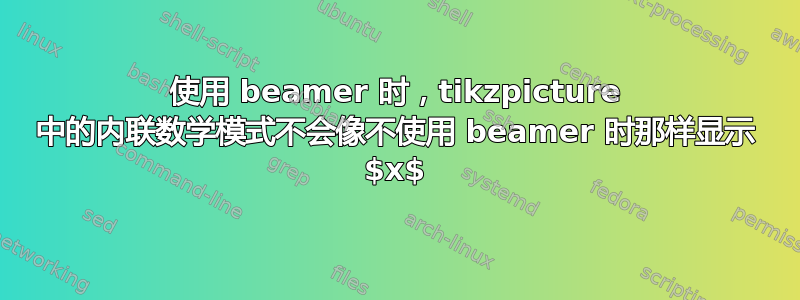
当我使用 beamer 时将公式放入 tikzpicture 中的节点内时,它不会像不使用 beamer 时那样显示。考虑这里的代码:
\documentclass{beamer}
\usepackage{tikz}
\usepackage{amsmath}
\begin{document}
\begin{frame}
\begin{equation}
x^2
\end{equation}
\begin{tikzpicture}
\node at(0,0) (Example:) {
\begin{minipage}{2cm}
$x^2$
\end{minipage}
};
\end{tikzpicture}
\end{frame}
\end{document}
我尝试使用 XeLatex 和 PdfLatex 进行编译,但仍然没有成功!
如何在同时使用 beamer 和 tikzpicture 时获得更漂亮的 $x^2$?
这个 $x^2$ 是我不使用 beamer 文档而使用文章模式时得到的:
编辑:至于答案@samcarter_is_at_topanswers.xyz,我打算在 Beamer 中使用波斯字体和 Xepersian,因为我的演示文稿的语言是波斯语,因此使用 Serif 字体在这里不合适。这就是我想要在演示文稿中看到的内容:
\documentclass{article}
\usepackage{tikz}
\usepackage{amsmath}
\usepackage{xepersian}
\settextfont{Yas}
\setdigitfont{Yas}
\begin{document}
\begin{equation}
x^2
\end{equation}
\begin{tikzpicture}
\node at(0,0) (Example:) {
\begin{minipage}{2cm}
$x^2$
\end{minipage}
};
\end{tikzpicture}
\end{document}
答案1
Beamer 默认使用无衬线字体。如果您想使用衬线字体进行数学运算,可以使用\usefonttheme[onlymath]{serif}:
\documentclass{beamer}
\usepackage{tikz}
\usefonttheme[onlymath]{serif}
\begin{document}
\begin{frame}
\begin{equation}
x^2
\end{equation}
\begin{tikzpicture}
\node at(0,0) (Example:) {
\begin{minipage}{2cm}
$x^2$
\end{minipage}
};
\end{tikzpicture}
\end{frame}
\end{document}
如果您想使用自定义字体,请使用professionalfonts主题:
% !TeX TS-program = xelatex
\documentclass{beamer}
\usepackage{tikz}
\usefonttheme{professionalfonts}
\usepackage{xepersian}
\settextfont{Yas}
\setdigitfont{Yas}
\begin{document}
\begin{frame}
\begin{equation}
x^2
\end{equation}
\begin{tikzpicture}
\node at(0,0) (Example:) {
\begin{minipage}{2cm}
$x^2$
\end{minipage}
};
\end{tikzpicture}
\end{frame}
\end{document}







