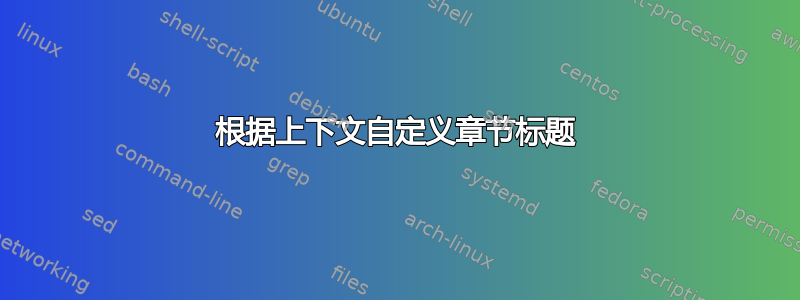
前几天我问了一个关于根据上下文自定义章节标题的问题(这里)。虽然@mickep 给出了答案,但我的问题不太合适。
其基于 Typograph 杂志第 01 卷(2014 年)的封面以及昵称 @nochedeespectros 的 Instagram 用户的设计。
为了实现它,这次我使用了来自这个答案的代码这
结果是
\mainlanguage[es] % Idioma = Español
\setuppapersize[A4] % Tamaño del papel
\setupbodyfont
[modern,12pt] % Fuente = Latin Modern, 12 puntos
%\setuphead % Formato de los capítulos
%[chapter]
%[style=\bfc]
\startsetups[titles_table]
\setupTABLE[r][each][align=lohi,frame=off]
\setupTABLE[2][ leftframe=on,loffset=5mm,rulethickness=2pt,framecolor=darkred,background=color,backgroundcolor=red
]
\stopsetups
\define[2]\titlesT{%
\bTABLE[setups=titles_table]
\bTR
\bTD[nr=2] #1 \hspace[oneem] \eTD \bTD #2\eTD
\eTR
\bTR
\bTD \setupinterlinespace[small]\placecontent\eTD
\eTR
\eTABLE
}
\definehspace[oneem][-.50 em]
\starttexdefinition MyNumberChapterCommand #1
\tfe #1
% {\tfe #1}% Test this instead of the one above
% #1% Test this if the numberstyle is enabled
\hspace[oneem]
%\blackrule[
% height=\strutheight,% I changed \lineheight to \strutheight
% depth=\strutdepth,
% width=2pt,
% color=darkred,
%]
\stoptexdefinition
% \definebodyfont[12pt][rm][tfe=Serif at 36pt]
\definefontsize[e]
\definebodyfontenvironment[default][e=8]% 8*12=108
\setuphead[chapter][
numbercommand=\MyNumberChapterCommand,
command=\titlesT,
style=\bfc,
page=no,%Just to have them on the same page here
% numberstyle={\definedfont[Serif*default at 36pt]},
]
\setuphead[section] [textstyle=\bf, numberstyle=\bf]
\definehead[paragraph][subsubsubsection]
\setuphead [paragraph]
[
number=no, % To imitate LaTeX
textdistance=0pt,
commandafter={\quad\bullet\quad\null},
alternative=text,
style=\tf,
]
\definehead[contenttitle][title]
\setuphead[contenttitle][page=no]
\starttext
\startfrontmatter
\contenttitle{\headtext{content}}
\placecontent
\stopfrontmatter
\startbodymatter
\chapter{Here start}
\section{The first section}
\subsection{The first subsection}
\input khatt-en
\subsection{The second subsection}
\input khatt-en
\section{The second section}
\subsection{Another subsection}
\input khatt-en
\chapter{Another chapter}
\section{More sections}
\subsection{More subsections}
\input khatt-en
\stopbodymatter
\stoptext
存在以下几个问题:
我无法让左侧垂直线进一步向左移动,以便它位于章节号上方(如第一张图片所示)
我无法减小迷你目录的字体大小。(如果正文字体大小为 12pt,您可以考虑将迷你目录设置为 10pt 或 9pt。)但我希望能够应用一些标准,以防正文字体大小变为 11pt。
我无法设置像文档中建议的行距:
\start\setupinterlinespace[small]\placecontent\stop使用此代码,开头的目录标题也会受到影响,现在最好能看到目录标题的默认样式。对于目录,我考虑了另一种自定义方法,但我将在另一个时间处理这种情况。
我无法生成仅包含章节的迷你目录(即使有选项
criterium=section)。我无法让章节标题的标签(
\setuplabeltext[chapter=Chapter~])像第一张图片那样出现在章节标题上方。我不知道如何让章节编号基数和迷你目录基数匹配。并且章节编号的顶部与章节标题标签的顶部匹配。
我刚刚注意到,这种自定义的大小通常取决于每章中的节数。在这种情况下,我想知道创建一个命令是否方便,允许自定义每章中可能涉及的不同字体大小。
PD:红色仅供参考。想法是使用白色来实现第一张图片的效果。我希望我已经提供了所有必要的信息,并且充分表达了自己,因为英语不是我的母语。
答案1
更新了更简单的解决方案
我们使用 MetaFun,因为我们希望数字随着内容的增长而增长。这次没有层,好处是我们不必补偿垂直距离。
\setupbodyfont[bonum]
% We do not set the chapterlabel but use our own
\mainlanguage[es]
\setuplabeltext[es][mychapter=Capítulo]
% The table of contents
\definecombinedlist[MyContent]
\setupcombinedlist
[MyContent]
[list={section},
criterium=chapter]
\setuplist[section][
alternative=c,
width=2em,
style={\switchtobodyfont[7pt]\setupinterlinespace[line=9pt]},
]
\startuseMPgraphic{MyChapterGraphic}
picture toc, num ;
% You can play with the width, offset, fontsizes and so on.
toc := textext("\unframed[width=8cm,align=normal,offset=5mm,leftframe=on,rulethickness=1pt]
{%
{\switchtobodyfont[18pt]\labeltext{mychapter}}\blank[small]
{\switchtobodyfont[28pt] \MPtext{2}}\blank[big]
\placecombinedlist[MyContent]
}") ;
toc := toc shifted (-llcorner toc) ;
num := textext("\MPtext{1}") ;
num := num ysized 0.8(ypart ulcorner toc) ;
num := num shifted (-llcorner num) ;
% The 0.55 decides how much to shift the number left, we shift 55%
% The 0.1 here satisfies 2*0.1+0.8=1, where 0.8 is the number above
num := num shifted (-0.55(xpart lrcorner num), 0.1(ypart ulcorner toc) ) ;
% The 10cm is just to make sure that we are off so that we do not cut to the left of the number
clip num to ((-10cm,0) -- (0,0) -- ulcorner toc -- (-10cm, ypart ulcorner toc) -- cycle) ;
draw toc ;
draw num ;
% This midaligns the content
currentpicture := currentpicture xshifted 0.5(TextWidth - xpart lrcorner toc - xpart llcorner num) ;
setbounds currentpicture to unitsquare xyscaled (TextWidth, ypart urcorner toc) ;
\stopuseMPgraphic
\define[2]\MyChapterCommand{%
\setnostrut% Try without (and add \showstruts to see)
\setMPtext{1}{#1}%
\setMPtext{2}{#2}%
\useMPgraphic{MyChapterGraphic}
}
\setuphead
[chapter]
[header=high,
command=\MyChapterCommand,
numberstyle=\bf,
textstyle=\bf]
\starttext
\dorecurse{10}{
\chapter[title={Level #1}]
\dorecurse{#1}{
\section[title={Sublevel ##1}]
\subsection[title={A subsection}]
\samplefile{ward}
}
}
\stoptext
概述:
仔细查看其中一章:






