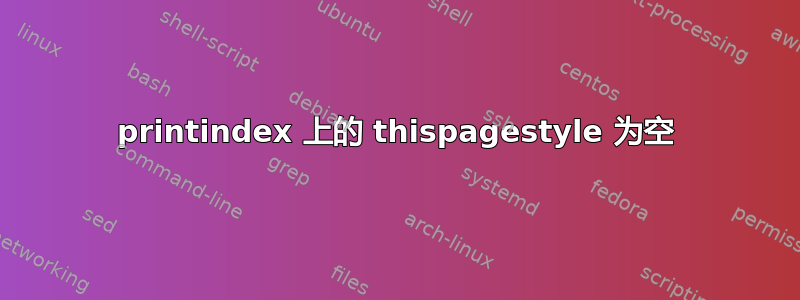
我尝试在索引的第一页获取空的页面样式,就像对所有章节和列表所做的那样,但失败了。
\documentclass[10pt,twoside,toc=listofnumbered,listof=flat,headinclude,footinclude,index=numbered]{scrbook}
\usepackage[utf8]{inputenc}
\usepackage[T1]{fontenc}
\usepackage[ngerman]{babel}
\usepackage{emptypage}
\usepackage{makeidx}
\parindent 5.5mm
\def\captionsngerman{
\def\indexname{MyIndex}}%
\makeindex
\begin{document}
Huhu \index{huhu}
{\printindex\thispagestyle{empty}}
\end{document}
答案1
如果与标准类一起使用,则您使用的代码(但括号无用)将应用于\thispagestyle{empty}索引的最后一页。使用标准类,您可以这样做
\AddToHook{env/theindex/after}{\thispagestyle{empty}}
但是这不适用于scrbook,它适用\thispagestyle{\indexpagestyle}并定义\indexpagestyle为plain。
解决办法:更新命令\indexpagestyle。
\documentclass[
10pt,
twoside,
toc=listofnumbered,
listof=flat,
headinclude,
footinclude,
index=numbered,
cleardoublepage=empty,
]{scrbook}
\usepackage[utf8]{inputenc}
\usepackage[T1]{fontenc}
\usepackage[ngerman]{babel}
\usepackage{makeidx}
\addto\captionsngerman{\def\indexname{MyIndex}}% not \def\captionsngerman !!!
\makeindex
\renewcommand{\indexpagestyle}{empty}
\begin{document}
Huhu \index{huhu}
\printindex\thispagestyle{empty}
\end{document}
需要注意的几点:
不要使用
emptypagewithscrbook,而是使用代码中所示的相关类选项不要 做
\def\captionsngerman, 但是\addto\captionsngerman.




