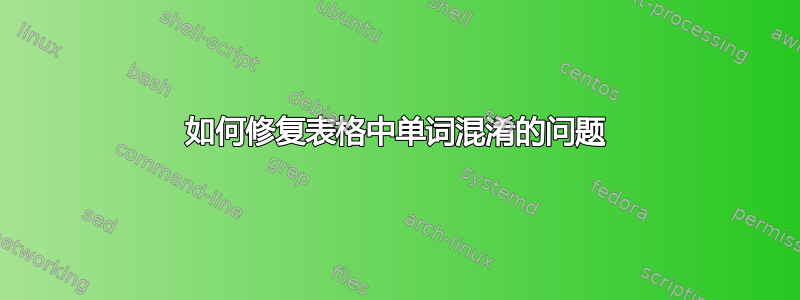
我有一张大约有 10 列的表格,并且列标题相交
如何在不改变表格设计的情况下分离列(此设计必须如此)
这是脚本
\documentclass[computers,article,submit,moreauthors,pdftex]{Definitions/mdpi}
% MDPI internal commands - do not modify
\firstpage{1}
\makeatletter
\setcounter{page}{\@firstpage}
\makeatother
\pubvolume{1}
\issuenum{1}
\articlenumber{0}
\pubyear{2023}
\copyrightyear{2023}
\datereceived{ }
\daterevised{ } % Comment out if no revised date
\dateaccepted{ }
\datepublished{ }
\hreflink{https://doi.org/} % If needed use \linebreak
\Title{Test}
\begin{document}
\section{Background}
This the table \ref{table_FinalDataset}
\begin{table}[H]
\caption{xxxxxxxxxxxxxxxxxxxxx.}
\label{table_FinalDataset}
\newcolumntype{C}{>{\centering\arraybackslash}X}
\begin{tabularx}{\textwidth}{CCCCCCCCCCC}
\toprule
\multirow{2}{*}{\textbf{Report ID}}
& \multicolumn{5}{c}{\textbf{Features}}
& \multicolumn{5}{c}{\textbf{Labels}} \\
\cline{2-11}
& \textbf{C0004482} & \textbf{C0224473} & \textbf{C0719349}
& \textbf{C0230431} & \textbf{C0420607} & \textbf{295}
& \textbf{300} & \textbf{303} & \textbf{540}
& \textbf{560}\\
\midrule
1012 &6 &0 &0 &4 &2 &0 &1 &1 &0 &0\\
1013 &0 &2 &2 &8 &0 &1 &1 &0 &0 &1 \\
1014 &0 &0 &4 &4 &9 &1 &0 &1 &0 &0 \\
\bottomrule
\end{tabularx}
\end{table}
\end{document}
答案1
您的问题是“Features”是较长的列条目,而X列类型(即您定义的类型C)使所有列的宽度相同。如果您切换到c列,那么它们的宽度足以容纳其内容,但表格(很可能)对于文本区域来说太宽了。“您应该如何适应文本?”是您在转向 TeX 实现该“如何”之前需要回答的问题。
一个选项是旋转特征列标签。这通常不受欢迎,所以如果你想要的话,我会让你查一下。第二个选项是将特征列标签交错排列在交替的行中。第三个选项(我的偏好)是将“特征”和“标签”部分分成单独的表格。
\documentclass{article}
\usepackage{tabularx}
\usepackage{booktabs}
\begin{document}
\section{Background}
This the table \ref{table_FinalDataset}
% option 2
\begin{table}
\caption{xxxxxxxxxxxxxxxxxxxxx.}
\label{table_FinalDataset}
\newcolumntype{C}{>{\centering\arraybackslash}X}
\begin{tabularx}{\textwidth}{cCCCCCccccc}
\toprule
\textbf{Report}
& \multicolumn{5}{c}{\textbf{Features}}
& \multicolumn{5}{c}{\textbf{Labels}} \\
\cmidrule(lr){2-6}\cmidrule(l){7-11}
\textbf{ID} & & \makebox[0pt]{\textbf{C0224473}} &
& \makebox[0pt]{\textbf{C0230431}} & & \textbf{295}
& \textbf{300} & \textbf{303} & \textbf{540}
& \textbf{560}\\
& \makebox[0pt]{\textbf{C0004482}} & & \makebox[0pt]{\textbf{C0719349}} && \makebox[0pt]{\textbf{C0420607}} \\
\midrule
1012 &6 &0 &0 &4 &2 &0 &1 &1 &0 &0\\
1013 &0 &2 &2 &8 &0 &1 &1 &0 &0 &1 \\
1014 &0 &0 &4 &4 &9 &1 &0 &1 &0 &0 \\
\bottomrule
\end{tabularx}
\end{table}
\clearpage
% option 3a
\begin{table}[h]\small
\caption{Features by Report ID.}
\label{table_FinalDataset_features}
\begin{tabular*}{\textwidth}{cccccc}
\toprule
\textbf{Report ID}
& \textbf{C0004482} & \textbf{C0224473} & \textbf{C0719349}
& \textbf{C0230431} & \textbf{C0420607} \\
\midrule
1012 &6 &0 &0 &4 &2\\
1013 &0 &2 &2 &8 &0\\
1014 &0 &0 &4 &4 &9\\
\bottomrule
\end{tabular*}
\end{table}
% option 3b
\begin{table}[h]\centering
\caption{Labels by Report ID.}
\label{table_FinalDataset_labels}
\begin{tabular}{cccccc}
\toprule
\textbf{Report ID} & \textbf{295}
& \textbf{300} & \textbf{303} & \textbf{540}
& \textbf{560}\\
\midrule
1012 &0 &1 &1 &0 &0\\
1013 &1 &1 &0 &0 &1 \\
1014 &1 &0 &1 &0 &0 \\
\bottomrule
\end{tabular}
\end{table}
\end{document}




