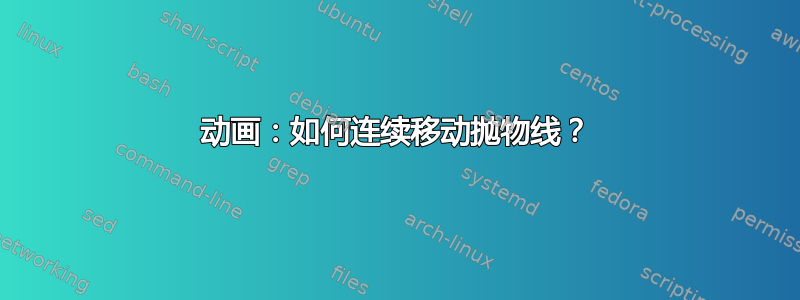
我怎样才能绘制抛物线图$f(x)=x^2$并制作其垂直动画。因此图形会向左右两侧移动。这是我的最小工作示例。
\documentclass{standalone}
\usepackage{mathtools} %includes amsmath
\usepackage{mathabx}
\usepackage{tikz}
\usetikzlibrary{patterns,calc,arrows}
\usepackage{pgfplots}
\pgfplotsset{compat=1.10}
\usepgfplotslibrary{fillbetween}
\begin{document}
\begin{tikzpicture}[>=triangle 45, cap=round]
\draw[->] (-4.0,0) -- (4.0,0);
\node[below] at (4.0, 0.0) {\textit{x}};
\draw[->] (0,-4.0) -- (0,4.0);
\node[left] at (0.0,4.0) {\textit{f(x)}};
\draw[blue, line width=1.75pt, domain=-2.00 : 2.00, samples=1500] plot[smooth](\x, {\x*\x });
\end{tikzpicture}
\end{document}
我怎样才能将这个抛物线缓慢地向右移动 3 个单位并改变颜色并书写$f(x-3)$。
答案1
使用该animate包,您可以做这样的事情:
\documentclass[border=10pt]{standalone}
\usepackage{tikz}
\usepackage{animate}
\begin{document}
\begin{animateinline}[controls, palindrome]{15}
\multiframe{33}{rt=-4+0.25}{
\begin{tikzpicture}
\\clip (-5.5,-1.5) rectangle (5.5,9.5);
\draw[->] (-5,0) -- (5,0) node[above] {$x$};
\draw[->] (0,-1) -- (0,9) node[above] {$y$};
\path (0,0) node[below left] {$0$};
\begin{scope}[shift={(\rt,0)}]
\draw (-4,8) parabola bend (0,0) (4,8);
\end{scope}
\pgfmathsetmacro{\y}{abs(\rt^2)/2}
\node[fill=red, circle, inner sep=2pt] at (0,\y) {};
\end{tikzpicture}
}
\end{animateinline}
\end{document}
应用于您的 MWE,您的代码可能看起来像这样(因为我不知道您想更改为哪种颜色,所以我只是选择了红色):
\documentclass[border=10pt]{standalone}
\usepackage{tikz}
\usetikzlibrary{arrows}
\usepackage{animate}
\begin{document}
\begin{animateinline}[controls, palindrome]{4}
\multiframe{4}{rt=0+1}{
\begin{tikzpicture}[>=triangle 45, cap=round]
\clip (-4.5,-4.5) rectangle (4.5,4.5);
\draw[->] (-4,0) -- (4,0);
\node[below] at (4,0) {$x$};
\draw[->] (0,-4) -- (0,4);
\ifdim\rt pt=0pt\relax
\node[left] at (0,4) {$f(x)$};
\else
\node[left] at (0,4) {$f(x - \pgfmathprintnumber[precision=3]{\rt})$};
\fi
\pgfmathtruncatemacro{\colorgrad}{\rt/(4-1)*100}
\draw[red!\colorgrad!blue, line width=1.75pt, domain=-2.00 : 2.00, samples=101] plot[smooth] ({\x+\rt}, {\x*\x});
\end{tikzpicture}
}
\end{animateinline}
\end{document}
当然,你也可以添加更多步骤,但你必须考虑为是轴。(上面的代码有些“强化”,现在也接受浮点数,因此您可以尝试不同的设置。)




