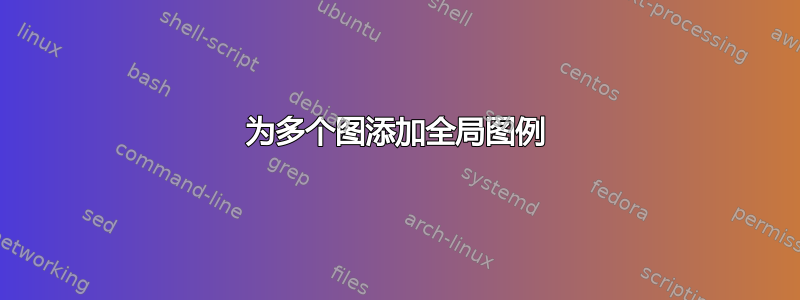
我正在尝试为条形图创建全局图例。我目前的尝试如下所示,有没有办法将颜色更改为图中的相应颜色,并将符号更改为全局图例中的条形图符号?
另外,我怎样才能将标题置于每个图的中央?目前,似乎我的所有标题都向左对齐
这是我的 LaTeX 代码:
\begin{figure}[H]
\begin{minipage}{0.49\textwidth}
\resizebox{\textwidth}{!}{%
\begin{tikzpicture}[baseline]
\begin{axis}[
ybar,
bar width=0.1cm,
width= 7.4cm,
xtick=data,
symbolic x coords = {Base, Random, Unequal, Imbalanced}
]
\addplot+[bar shift=0cm, forget plot] coordinates {(Base, 0.702)};
\addplot coordinates {(Random, 0.677) (Unequal, 0.699) (Imbalanced, 0.687)};
\addplot coordinates {(Random, 0.684) (Unequal, 0.665) (Imbalanced, 0.64)};
\addplot coordinates {(Random, 0.679) (Unequal, 0.67) (Imbalanced, 0.611)};
\addplot coordinates {(Random, 0.691) (Unequal, 0.69) (Imbalanced, 0.672)};
\addplot coordinates {(Random, 0.706) (Unequal, 0.706) (Imbalanced, 0.703)};
\end{axis}
\end{tikzpicture}
}
\caption{Heart Failure F1-Scores}\label{fig7}
\end{minipage}%
\begin{minipage}{0.49\textwidth}
\resizebox{\textwidth}{!}{%
\begin{tikzpicture}[baseline]
\begin{axis}[
ybar,
bar width=0.1cm,
width=7.4cm,
xtick=data,
symbolic x coords = {Base, Random, Unequal, Imbalanced}
]
\addplot+[bar shift=0cm, forget plot] coordinates {(Base, 0.922)};
\addplot coordinates {(Random, 0.891) (Unequal, 0.902) (Imbalanced, 0.893)};
\addplot coordinates {(Random, 0.895) (Unequal, 0.888) (Imbalanced, 0.885)};
\addplot coordinates {(Random, 0.893) (Unequal, 0.877) (Imbalanced, 0.883)};
\addplot coordinates {(Random, 0.921) (Unequal, 0.915) (Imbalanced, 0.914)};
\addplot coordinates {(Random, 0.922) (Unequal, 0.918) (Imbalanced, 0.919)};
\end{axis}
\end{tikzpicture}
}
\caption{Heart Failure AUC-ROC}\label{fig8}
\end{minipage}%
\begin{tikzpicture}
\begin{axis}[
legend columns=5,
legend style={%
at={(-100,-100)},%
anchor=north east,%
at={(axis description cs:1,10),%
},%
/tikz/column 2/.style={column sep=5pt,},},]
\addplot {0};
\addlegendentry{Local 1}
\addplot {0};
\addlegendentry{Local 2}
\addplot {0};
\addlegendentry{Local 3}
\addplot {0};
\addlegendentry{Random Merge}
\addplot {0};
\addlegendentry{Weighted Merge}
\end{axis}
\end{tikzpicture}
\end{figure}


