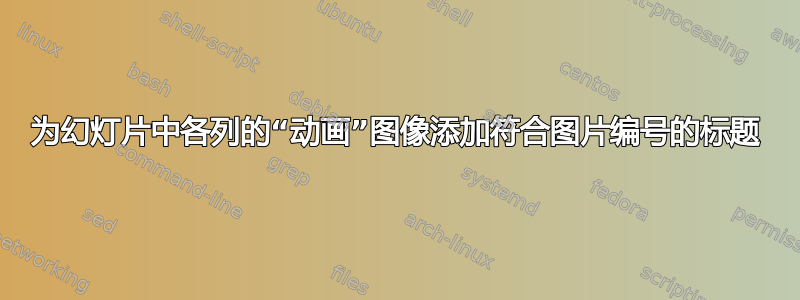
我需要在图片下添加标题,我使用的是列环境,这样我就可以把图片放在彼此的顶部并创建一个“动画”,但这样做我必须删除图形,因此我无法为图片添加标题。有没有办法保留这个“动画”并让标题遵循与其他图形相同的编号?
%% DOCUMENT CLASS %%
\documentclass[compress]{beamer}
%% PACKAGES %%
\usepackage{graphicx}
\usepackage{caption}
%% ADD FIGURE NUMBERING %%
\DeclareCaptionLabelSeparator{horse}{:\quad}
\captionsetup{
labelsep = horse,
figureposition = bottom
}
\setbeamertemplate{caption}[numbered]
%% BEGIN DOCC %%
\begin{document}
\frame{
\begin{figure}[H]
\begin{center}
\includegraphics[width=0.5025\textwidth]{scr/1.png}
\caption{Some caption}
\end{center}
\end{figure}
}
\subsection{First subsection}
\frame{ \frametitle{Title}
\begin{columns}
\column{0.3\textwidth}
\begin{enumerate}
\item 1
\item 2
\item 3
\item 4
\end{enumerate}
\column{0.7\textwidth}
\centering
\includegraphics<1>[width=0.3\textwidth]{scr/2.png}%
%\caption{I would like a caption here}
\includegraphics<2>[width=0.4\textwidth]{scr/3.png}%
%\caption{And I would like a caption here as well}
\end{columns}
}
\end{document}
这是上面示例代码的结果:
答案1
您可以使用figure带有列和动画的环境。无需删除它们:
%% DOCUMENT CLASS %%
\documentclass[compress]{beamer}
%% PACKAGES %%
\usepackage{caption}
%% ADD FIGURE NUMBERING %%
\DeclareCaptionLabelSeparator{horse}{:\quad}
\captionsetup{
labelsep = horse,
figureposition = bottom
}
\setbeamertemplate{caption}[numbered]
%% BEGIN DOCC %%
\begin{document}
\begin{frame}
\begin{figure}
\includegraphics[width=0.5025\textwidth]{example-image-duck}
\caption{Some caption}
\end{figure}
\end{frame}
\subsection{First subsection}
\begin{frame}
\frametitle{Title}
\begin{columns}
\begin{column}{0.3\textwidth}
\begin{enumerate}
\item 1
\item 2
\item 3
\item 4
\end{enumerate}
\end{column}
\begin{column}{0.7\textwidth}
\begin{figure}
\includegraphics<1>[width=0.3\textwidth]{example-image-duck}%
\only<1>{\caption{I would like a caption here}}
\includegraphics<2>[width=0.4\textwidth]{example-image-duck}%
\only<2>{\caption{And I would like a caption here as well}}
\end{figure}
\end{column}
\end{columns}
\end{frame}
\end{document}
但是如果您更喜欢没有figure环境的解决方案,则可以使用\captionof{figure}{...}标题包为不在环境中的图像添加标题figure。
%% DOCUMENT CLASS %%
\documentclass[compress]{beamer}
%% PACKAGES %%
\usepackage{caption}
%% ADD FIGURE NUMBERING %%
\DeclareCaptionLabelSeparator{horse}{:\quad}
\captionsetup{
labelsep = horse,
figureposition = bottom
}
\setbeamertemplate{caption}[numbered]
%% BEGIN DOCC %%
\begin{document}
\begin{frame}
\begin{figure}
\includegraphics[width=0.5025\textwidth]{example-image-duck}
\caption{Some caption}
\end{figure}
\end{frame}
\subsection{First subsection}
\begin{frame}
\frametitle{Title}
\begin{columns}
\begin{column}{0.3\textwidth}
\begin{enumerate}
\item 1
\item 2
\item 3
\item 4
\end{enumerate}
\end{column}
\begin{column}{0.7\textwidth}
\centering
\includegraphics<1>[width=0.3\textwidth]{example-image-duck}%
\only<1>{\captionof{figure}{I would like a caption here}}
\includegraphics<2>[width=0.4\textwidth]{example-image-duck}%
\only<2>{\captionof{figure}{And I would like a caption here as well}}
\end{column}
\end{columns}
\end{frame}
\end{document}





