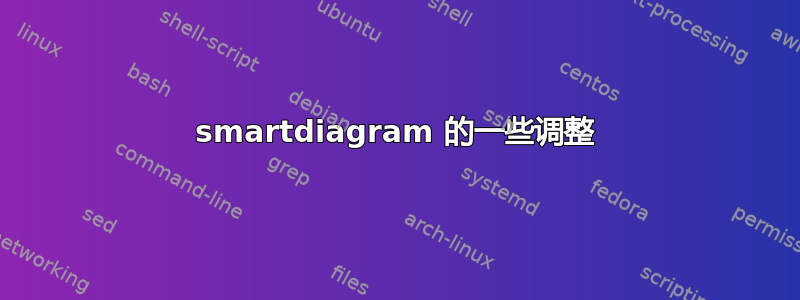
我想做一些调整智能图表. 两个问题:
- 如何增加连接箭头的尺寸。
- 如何正确调整中心圆内的节点文本。
\documentclass[border=10pt]{standalone}
\usepackage{smartdiagram}
\usepackage[none]{hyphenat}
\begin{document}
\begin{center}
\smartdiagramset{set color list = {orange!60, green!50!lime!60, magenta!60, blue!50!cyan},
uniform connection color = false,
/tikz/connection planet satellite/.append style={<-},
/tikz/satellite/.append style={rectangle, rounded corners=5mm, text width=20mm},
}
\smartdiagram[constellation diagram]{
Criteria for Selecting Conditionalities, Relevance, Feasibility, Measurable, Non-\\discrimatory, Affordable, Acceptable
}
\end{center}
\end{document}
答案1
您可以使用使箭头更长的选项来增加中心节点与周围节点之间的距离distance planet-satellite。至于错位(这是因为最后一个单词比\linewidth节点内部的单词长),您可以减小inner sep中心节点的单词和/或增加其宽度:
\documentclass[border=10pt]{standalone}
\usepackage{smartdiagram}
\begin{document}
\smartdiagramset{
set color list={orange!60, green!50!lime!60, magenta!60, blue!50!cyan},
distance planet-satellite=5cm,
/tikz/connection planet satellite/.append style={<-},
/tikz/planet/.append style={text width=3cm, inner sep=5pt},
/tikz/satellite/.append style={rectangle, rounded corners=5mm, text width=20mm},
}
\smartdiagram[constellation diagram]{
Criteria for Selecting Conditionalities,
Relevance, Feasibility, Measurable, Non-\\discrimatory, Affordable, Acceptable
}
\end{document}




