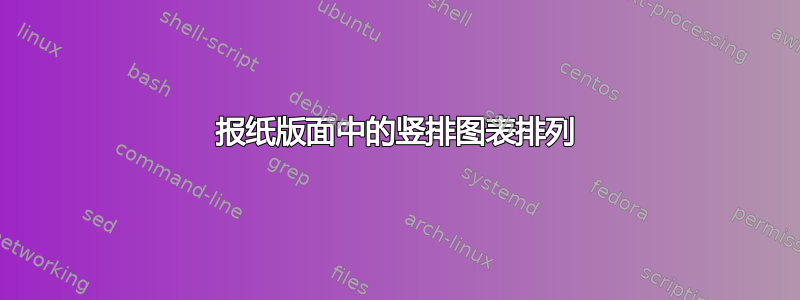
我正在使用 overleaf 提供的报纸格式的布局(我在下面附上代码)。
由于某种原因,我无法将两个图形一个放在另一个上方。在下面的示例中,我想将两个原子图像一个放在另一个上方,并且两个图像的列宽相同。我该如何实现这一点?
\documentclass{article}
\usepackage[utf8]{inputenc}
\usepackage[T1]{fontenc}
\usepackage{microtype}
\usepackage{newspaper}
\date{\today}
\currentvolume{1}
\currentissue{1}
\SetPaperName{Committee Times:}
%% The name used in the running header after
%% the first page
\SetHeaderName{Committee Times}
%% and also...
\SetPaperLocation{Washington DC}
\SetPaperSlogan{``All the News I Feel Like Printing.''}
\SetPaperPrice{Zero Dollars}
\usepackage{graphicx}
\usepackage{multicol}
\usepackage{picinpar}
%% In overleaf this package is newspaper-mod!!!!!
\usepackage{newspaper}
%%%%%%%%% Front matter %%%%%%%%%%
\usepackage{lipsum}
\begin{document}
\maketitle
\begin{multicols}{3}
\byline{Geek Designs New \LaTeX{} Package}{Matthew Allen}
The package is basically a redefinition of the \verb+\maketitle+ command. The model was the New York Times---hopefully I haven't violated any copyright laws. I also had to redefine the plain pagestyle. It kept me busy for a few nights after work. The rest is packages other people have written.
\begin{window}[3,l,\includegraphics[width=1.0in]{atom.jpg},\centerline{The Atom}] The \verb+multicol+ package allows using multiple columns without starting a new page. Using floats is not possible in a columns environment, however with the \verb+picinpar+ package, I can set a picture inside a block of text---just like you one you see here. Isn't \LaTeX{} cool?
And now we're just filling more space, and yet more space.
\end{window}
\closearticle
\headline{Another Headline}
This is just an example to fill up some space, but as long as I have your attention, I'll give some newspaper advice.
I suppose we could also show how an equation is type set:
\begin{displaymath}
x=\frac{-b\pm\sqrt{b^2-4ac}}{2a}
\end{displaymath}
and there you have it.
\lipsum[1-4]
\closearticle
\end{multicols}
\end{document}
答案1
您可以将两幅图像插入到一个minipage.
\documentclass{article}
\usepackage[utf8]{inputenc}
\usepackage[T1]{fontenc}
\usepackage{microtype}
\usepackage{newspaper}
\date{\today}
\currentvolume{1}
\currentissue{1}
\SetPaperName{Committee Times:}
%% The name used in the running header after
%% the first page
\SetHeaderName{Committee Times}
%% and also...
\SetPaperLocation{Washington DC}
\SetPaperSlogan{``All the News I Feel Like Printing.''}
\SetPaperPrice{Zero Dollars}
\usepackage{graphicx}
\usepackage{multicol}
\usepackage{picinpar}
%% In overleaf this package is newspaper-mod!!!!!
\usepackage{newspaper}
%%%%%%%%% Front matter %%%%%%%%%%
\usepackage{lipsum}
\begin{document}
\maketitle
\begin{multicols}{3}
\byline{Geek Designs New \LaTeX{} Package}{Matthew Allen}
The package is basically a redefinition of the \verb+\maketitle+ command. The model was the New York Times---hopefully I haven't violated any copyright laws. I also had to redefine the plain pagestyle. It kept me busy for a few nights after work. The rest is packages other people have written.
\begin{window}[2,l,\begin{minipage}{1in}\includegraphics[width=1.0in]{example-image-a} \smallskip \\ \includegraphics[width=1.0in]{example-image-b}\end{minipage},\centerline{Two Atoms}] The \verb+multicol+ package allows using multiple columns without starting a new page. Using floats is not possible in a columns environment, however with the \verb+picinpar+ package, I can set a picture inside a block of text---just like you one you see here. Isn't \LaTeX{} cool?
And now we're just filling more space, and yet more space.
\end{window}
\closearticle
\headline{Another Headline}
This is just an example to fill up some space, but as long as I have your attention, I'll give some newspaper advice.
I suppose we could also show how an equation is type set:
\begin{displaymath}
x=\frac{-b\pm\sqrt{b^2-4ac}}{2a}
\end{displaymath}
and there you have it.
\lipsum[1-4]
\closearticle
\end{multicols}
\end{document}
更新后续问题之后
要使用列的整个宽度来显示两个图像,请\begin{window} ... \end{window}用类似的迷你页面替换
The package is basically a redefinition of the \verb+\maketitle+ command. The model was the New York Times---hopefully I haven't violated any copyright laws. I also had to redefine the plain pagestyle. It kept me busy for a few nights after work. The rest is packages other people have written.
\smallskip \noindent
\begin{minipage}[b]{\columnwidth}
\centering
\includegraphics[width=1.0in]{example-image-a} \vspace{10pt}
\includegraphics[width=1.0in]{example-image-b}
Two Atoms
\end{minipage}
The \verb+multicol+ package allows using multiple columns without starting a new page. Using floats is not possible in a columns environment, however with the \verb+picinpar+ package, I can set a picture inside a block of text---just like you one you see here. Isn't \LaTeX{} cool?
And now we're just filling more space, and yet more space.




