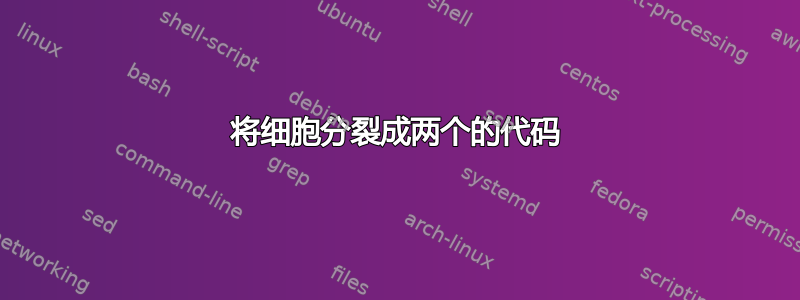
答案1
这符合你的要求吗?
\documentclass{book}
\begin{document}
\begin{tabular}{|l|l|p{4pc}|p{4pc}|}%%change the value 4pc, whatever you likes
\hline
Serial Number &Loops/Iteration &\multicolumn{2}{|l|}{Execution Time}\\
\cline{3-4}
& &Execution Time Per Loop &Total Execution Time\\
\hline
\end{tabular}
\end{document}
答案2
如果你是 LaTeX 新手,你可能需要阅读教程来熟悉其语言。以下是有关表但通常自定义表需要的代码不仅仅是环境和内容。
在几乎所有情况下,合并单元格比拆分单元格更好。如果您需要将文本制成表格,使用p{}-type column 也比使用常规l、c或 更方便r。p{}将单元格转换为段落并在必要时添加换行符,或者让您手动添加换行符。
桌子
和代码
\documentclass{article}
\usepackage{array}
\usepackage{multirow}
\newcolumntype{P}[1]{>{\raggedright\arraybackslash}p{#1}}
\begin{document}
\begin{table}[tbh]
\centering
\renewcommand*{\arraystretch}{1.25}
\caption{Cation}\label{tab:table}
\vspace{3pt}%
\begin{tabular}{|P{1.5cm}|P{2.5cm}|P{3cm}|P{3cm}|}
\hline
\multirow[t]{2}={Special number}
& \multirow[t]{2}={Loops/Iteration}
& \multicolumn{2}{l|}{Execution time} \\
\cline{3-4}
& & Execution\newline Time per Loop & Total execution Time \\
\hline
\end{tabular}
\end{table}
\end{document}





