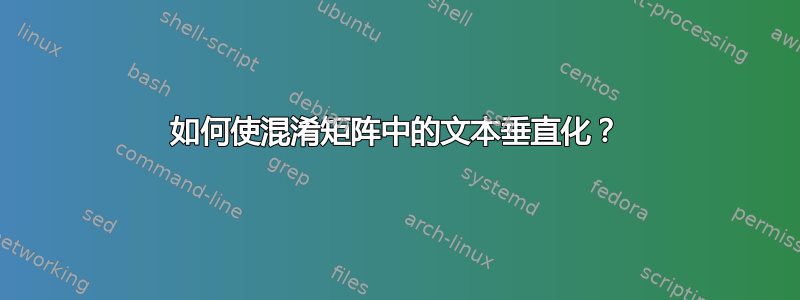
我想修改此处显示的混淆矩阵:
我需要使单词垂直,这是代码:
\newcommand\MyBox[1]{%
\fbox{\parbox[c][2cm][c]{2cm}{\centering #1}}%
}
\newcommand\MyVBox[1]{%
\parbox[c][1cm][c]{1cm}{\centering\bfseries #1}%
}
\newcommand\MyHBox[2][\dimexpr1.7cm+2\fboxsep\relax]{%
\parbox[c][1cm][c]{#1}{\centering\bfseries #2}%
}
\newcommand\MyTBox[4]{%
\MyVBox{#1}
\MyBox{#2}\hspace*{-\fboxrule}%
\MyBox{#3}\par\vspace{-\fboxrule}%
}
%%%%
\newcommand*\rot{\rotatebox{90}}
\begin{figure}
\begin{center}
{
\offinterlineskip
\raisebox{-5cm}[0pt][0pt]{
\parbox[c][0pt][c]{0cm}{\hspace{-3.5cm}\rot{\textbf{Predicted}}\\[20pt]}}\par
\hspace*{1cm}\MyHBox[\dimexpr3.4cm+6\fboxsep\relax]{ Actual}\par
\hspace*{1cm}\MyHBox{RIGHT}\MyHBox{WRONG}\par
\MyTBox {RIGHT}{TP}{FP}
\MyTBox{WRONG}{FN}{TN}
}
\end{center}
\end{figure}
答案1
欢迎来到 TeX.SE!!!
tabularray这是一个使用包和几个\rotatebox宏(来自包)的可能解决方案graphicx:
\documentclass{article}
\usepackage{lipsum} % dummy text
\usepackage{graphicx} % for \rotatebox
\usepackage{tabularray} % pretty tables
\begin{document}
\lipsum[1]
\begin{table}[ht]\centering
\caption{Confusion matrix}
\begin{tblr}
{% format
hline{3-5}={3-5}{},vline{3-5}={3-5}{},
row{1-2}={font=\bfseries},column{1-2}={font=\bfseries},
row{3-4}={ht=1.6cm},column{3-4}={wd=1.6cm},
cell{1}{3}={c=2}{},cell{3}{1}={r=2}{},cells={valign=t,halign=c}
}% content
& & Actual\\
& & RIGHT & WRONG\\
\rotatebox{90}{Predicted} & \rotatebox[origin=c]{90}{RIGHT} & TP & FP\\
& \rotatebox[origin=c]{90}{WRONG} & FN & TN
\end{tblr}
\end{table}
\lipsum[2]
\end{document}
答案2
编写混淆矩阵的另一种方法是使用 withtabularray包:
\documentclass{article}
\usepackage{lipsum} % dummy text hiller
\usepackage[skip=1ex]{caption}
\usepackage{rotating} % for \rotate rothead
\usepackage{makecell} % for rothead
\renewcommand\theadfont{}
\makeatletter % remove bug in makecell
% https://tex.stackexchange.com/questions/8149/
\def\@rothead[#1]#2{\thead{\\[-.65\normalbaselineskip]
\turn{\cellrotangle}\thead[#1]{#2}\endturn}}
\makeatother
\usepackage{tabularray} % pretty tables
\begin{document}
\lipsum[66]
\begin{table}[ht]
\centering
\caption{Confusion matrix}
\begin{tblr}{hline{3-5} = {3-5}{}, vline{3-5} = {3-5}{},
colspec = {*4{Q[c, m]}},
column{1} = {font=\bfseries, cmd=\settowidth\rotheadsize{Predicted}\rothead},
column{2} = {font=\bfseries, cmd=\settowidth\rotheadsize{WRONG}\rothead[c]},
row{1-2} = {font=\bfseries},
}
% content
& & \SetCell[c=2]{c} Actual
& \\
& & RIGHT & WRONG \\
\SetCell[r=2]{c} Predicted
& RIGHT & TP & FP \\
& WRONG & FN & TN
\end{tblr}
\end{table}
\lipsum[66]
\end{document}
答案3
这是一个{NiceTabular}使用 的解决方案nicematrix。
\documentclass{article}
\usepackage{nicematrix}
\begin{document}
\begin{NiceTabular}{>{\bfseries}c@{}>{\bfseries}m[c]{5mm}m[c]{16mm}m[c]{16mm}}
\RowStyle{\bfseries}
& & \Block{1-2}{Actual} \\
\RowStyle{\bfseries}
& & RIGHT & WRONG \\
\rule[-5mm]{0pt}{15mm}\Block{2-1}{\rotate Predicted}
& \rotatebox{90}{RIGHT} & \Block[hvlines]{2-2}{}
TP & FP \\
\rule[-5mm]{0pt}{15mm}
& \rotatebox{90}{WRONG} & FN & TN \\
\end{NiceTabular}
\end{document}






