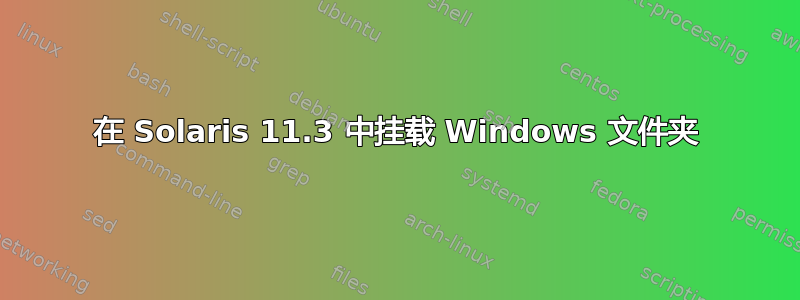
我想检查我的 Oracle RDBMS12C 放置在 Windows 服务器中的文件夹。因此,根据我的研究,首先我需要在 Solaris 11.3 中安装 Windows 文件夹。我们正在使用 Spark 服务器。
我尝试使用下面的结构,但我不确定我的格式有什么问题,您介意帮助我吗:
格式:
mount -F smbfs //[workgroup;][user[:password]@]server/share mount-point
我的命令:
mount -F smbfs //MyWorkGroup;MyUSERNAME:[email protected]/Share10 /myshare
我使用了以下参考: Oracle 参考
我收到以下错误:
我的密码包含@,所以它分为两部分。
mount: Mount point cannot be determined
-bash: USERNAME:PASSWORD PART1: command not found
[2] 28436
-bash: PASSWORD [email protected]/Share10: No such file or directory
[2] Exit 127 USERNAME:PASSWORD PART1
另外我想与您核实一下,许多示例使用 /mnt 作为目的地,但我创建了一个文件夹并将其命名为“myshare”,并且我想将其挂载到该文件夹,这种方法正确吗?
根据 AndrewHenle 的评论,我将脚本编辑为:
mount -F smbfs '//MyWorkGroup;MyUSERNAME:[email protected]/Share10' /pshare
现在我收到这个错误:
/usr/lib/fs/smbfs/mount: can't resolve name "MyWorkGroup;MyUSERNAME:[email protected]", node name or service name not known


