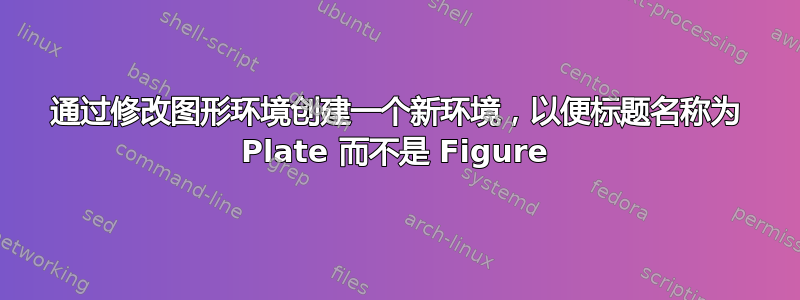
我目前正在撰写博士论文,需要帮助创建一个可以插入图形的环境。但是,我需要将图形的标题改为“Plate”。我尝试使用某个代码,但遇到了一个问题,即图形编号不是从 1 开始。相反,它从我创建的 Plate 环境中的编号继续。因此,我需要 Plate 和 Figure 环境同时运行,但使用单独的编号。这在“overleaf”中起作用至关重要。你能帮我吗?
\documentclass{article}
\usepackage{graphicx}
\newenvironment{plate}[1][]{
\renewcommand{\figurename}{Plate}
\begin{figure}[#1]
}{
\end{figure}
}
\newenvironment{topcaption}{
\captionsetup{position=top}
}{}
\begin{document}
\begin{plate}[h]
\centering
\includegraphics[width=0.5\textwidth]{LOAMR1B.png}
\caption{This is a plate}
\label{plate:example}
\end{plate}
\begin{figure}
\centering
\includegraphics[scale = 0.6]{LOAMR1B.png}
\caption{Caption}
\label{fig:my_label}
\end{figure}
\end{document}
答案1
您可以为盘子和图形创建新的计数器,然后每次将图形计数器设置为计数器:
\documentclass{article}
\usepackage{graphicx}
\newcounter{platecnt}
\newcounter{figcnt}
\newcommand{\setfigurenumber}[1]
{
\refstepcounter{#1}
\renewcommand{\thefigure}{\arabic{#1}}
}
\newenvironment{plate}[1][]{
\renewcommand{\figurename}{Plate}
\begin{figure}[#1]
}{
\end{figure}
}
\begin{document}
\begin{plate}[h]
\centering
\setfigurenumber{platecnt}
\includegraphics[width=0.5\textwidth]{LOAMR1B.png}
\caption{This is a plate}
\label{plate:example}
\end{plate}
\begin{figure}
\centering
\setfigurenumber{figcnt}
\includegraphics[scale = 0.6]{LOAMR1B.png}
\caption{Caption}
\label{fig:my_label}
\end{figure}
\end{document}


