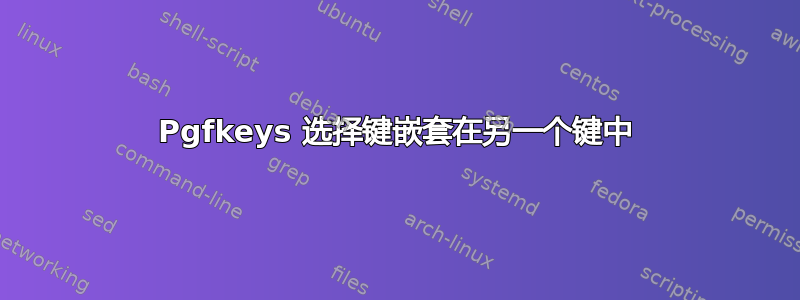
我正在尝试创建一个嵌套有两个选择键的键,如下所示:
engagement={target designation=hostile target, stage=engage}
这是我迄今为止得到的 MWE:
\documentclass{standalone}
\usepackage{tikz}
\usetikzlibrary{calc}
\makeatletter
\newcommand*{\testengagement}[1]{
\tikzset{
/MilSymb/.cd,
engagement/.value required,
/MilSymb/engagement/.cd,
engagement symb/.store in=\MilSymb@EngagementSymb,
stage text/.store in=\MilSymb@StageText,
engagement style/.store in=\MilSymb@EngagementStyle,
target designation/.is choice,
target designation/none/.style={/MilSymb/engagement/.cd, engagement style/.style={/tikz/.cd, fill=blue}},
target designation/hostile target/.style={/MilSymb/engagement/.cd, engagement style/.style={/tikz/.cd, fill=red}},
stage/.is choice,
stage/assign or cover/.style={/MilSymb/engagement/.cd, stage text=ASN},
stage/engage/.style={/MilSymb/engagement/.cd, stage text=ENG},
stage=assign or cover,
target designation=none,
/MilSymb/.cd,
engagement/.style={/MilSymb/engagement/.cd, engagement symb={\fontsize{6}{0}\selectfont \draw[\MilSymb@EngagementStyle]($(M.north west) + (0,0.05)$) rectangle ($(M.north east) + (0,0.25)$) node [pos=.5] {\MilSymb@StageText};}},
#1,
}%
\draw[local bounding box=M] (0,0) rectangle (1,1);
\MilSymb@EngagementSymb
}
\makeatother
\begin{document}
\begin{tikzpicture}
\testengagement{engagement={target designation=hostile target, stage=engage}}
\end{tikzpicture}
\begin{tikzpicture}
\draw[local bounding box=M] (0,0) rectangle (1,1);
\fontsize{6}{0}\selectfont \draw[fill=red]($(M.north west) + (0,0.05)$) rectangle ($(M.north east) + (0,0.25)$) node [pos=.5] {ENG};
\end{tikzpicture}
\end{document}
两张图像应该相同,但第一张图像没有显示正确的颜色或文本。
我还收到以下错误信息:
\pgfkeyscurrentkey ->\MilSymb@EngagementStyle
l.32 ...t designation=hostile target, stage=engage}}
The control sequence at the end of the top line
of your error message was never \def'ed. If you have
misspelled it (e.g., `\hobx'), type `I' and the correct
spelling (e.g., `I\hbox'). Otherwise just continue,
and I'll forget about whatever was undefined.
答案1
您的样式的问题engagement在于,它不使用传递给它的值,而只是吞噬它。因此,您engagement = {...}只是设置样式中定义的内容(因此设置engagement symb),但您的target destination和stage被完全忽略。
此外,更改样式内的路径相当危险,因为样式之后路径不会重置,因此样式之后的所有后续键都将被解释为该路径。以下通过使用.code = \pgfqkeys...而不是.style(\pgfqkeys将使用给定的路径,然后恢复先前的路径)解决了该问题。我还删除了您的许多其他.cd用法,而是在有问题的地方简单地使用完整的键路径。
\documentclass{standalone}
\usepackage{tikz}
\usetikzlibrary{calc}
\makeatletter
\pgfkeys
{
/MilSymb/.cd,
engagement/.code=
\pgfqkeys{/MilSymb/engagement}
{%
engagement symb =
{%
\fontsize{6}{0}\selectfont
% we need to expand the style
\expandafter\draw\expandafter[\MilSymb@EngagementStyle]
($(M.north west) + (0,0.05)$)
rectangle
($(M.north east) + (0,0.25)$)
node [pos=.5] {\MilSymb@StageText};%
},
#1%
},
engagement/.value required,
%
/MilSymb/engagement/.cd,
engagement symb/.store in=\MilSymb@EngagementSymb,
stage text/.store in=\MilSymb@StageText,
engagement style/.store in=\MilSymb@EngagementStyle,
target designation/.is choice,
target designation/none/.style=
{/MilSymb/engagement/engagement style={fill=blue}},
target designation/hostile target/.style=
{/MilSymb/engagement/engagement style={fill=red}},
stage/.is choice,
stage/assign or cover/.style={/MilSymb/engagement/stage text=ASN},
stage/engage/.style={/MilSymb/engagement/stage text=ENG},
stage=assign or cover,
target designation=none,
% initial values (so that the macros are defined)
engagement symb = {},
stage text = {},
engagement style = {},
}
\newcommand*{\testengagement}[1]
{%
\pgfqkeys{/MilSymb}{#1}%
\draw[local bounding box=M] (0,0) rectangle (1,1);
\MilSymb@EngagementSymb
}
\makeatother
\begin{document}
\begin{tikzpicture}
\testengagement{engagement={target designation=hostile target, stage=engage}}
\end{tikzpicture}
\begin{tikzpicture}
\draw[local bounding box=M] (0,0) rectangle (1,1);
\fontsize{6}{0}\selectfont \draw[fill=red]($(M.north west) + (0,0.05)$) rectangle ($(M.north east) + (0,0.25)$) node [pos=.5] {ENG};
\end{tikzpicture}
\end{document}
每次使用时重新定义所有键的变体:
\documentclass{standalone}
\usepackage{tikz}
\usetikzlibrary{calc}
\makeatletter
\newcommand*{\testengagement}[1]
{%
\pgfkeys
{
/MilSymb/engagement/.cd,
engagement symb/.store in=\MilSymb@EngagementSymb,
stage text/.store in=\MilSymb@StageText,
engagement style/.store in=\MilSymb@EngagementStyle,
target designation/.is choice,
target designation/none/.style=
{/MilSymb/engagement/engagement style={fill=blue}},
target designation/hostile target/.style=
{/MilSymb/engagement/engagement style={fill=red}},
stage/.is choice,
stage/assign or cover/.style={/MilSymb/engagement/stage text=ASN},
stage/engage/.style={/MilSymb/engagement/stage text=ENG},
stage=assign or cover,
target designation=none,
% initial values (so that the macros are defined)
engagement symb = {},
stage text = {},
engagement style = {},
%
/MilSymb/.cd,
engagement/.code=
\pgfqkeys{/MilSymb/engagement}
{%
engagement symb =
{%
\fontsize{6}{0}\selectfont
% we need to expand the style
\expandafter\draw\expandafter[\MilSymb@EngagementStyle]
($(M.north west) + (0,0.05)$)
rectangle
($(M.north east) + (0,0.25)$)
node [pos=.5] {\MilSymb@StageText};%
},
##1%
},
engagement/.value required,
%
#1%
}
\draw[local bounding box=M] (0,0) rectangle (1,1);
\MilSymb@EngagementSymb
}
\makeatother
\begin{document}
\begin{tikzpicture}
\testengagement{engagement={target designation=hostile target, stage=engage}}
\end{tikzpicture}
\begin{tikzpicture}
\draw[local bounding box=M] (0,0) rectangle (1,1);
\fontsize{6}{0}\selectfont \draw[fill=red]($(M.north west) + (0,0.05)$) rectangle ($(M.north east) + (0,0.25)$) node [pos=.5] {ENG};
\end{tikzpicture}
\end{document}
输出如上。




