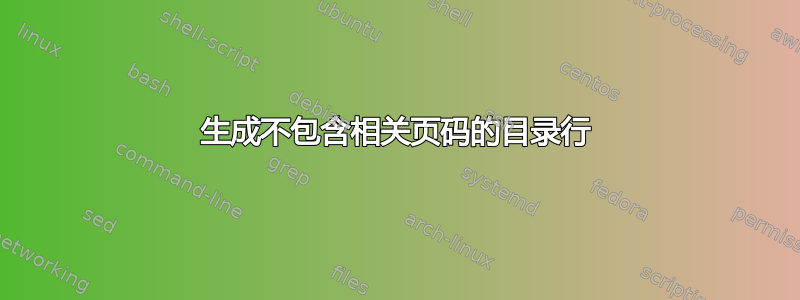
我的文档中有一些未编号的页面位于已编号的页面之前。我想将未编号的页面添加到目录中,但不添加页码。
以下是一个例子:
\documentclass{report}
\usepackage{hyperref}
\usepackage{glossaries}
\makeglossaries
\begin{document}
%%%% UNNUMBERED PAGES %%%%
\setcounter{page}{-100} % Makes the unnumbered pages far below 0 to avoid glossary to point at them instead of the numbered pages
\tableofcontents % Generates the table of contents
\thispagestyle{empty} % No page number on the table of contents page
\newpage
\printglossary[type=main,title={Technical vocabulary}] % Generates the glossary
\addcontentsline{toc}{chapter}{TECHNICAL VOCABULARY} % Makes the glossary appear in the table of content
\thispagestyle{empty} % No page number on the glossary page
\newglossaryentry{yp} % Glossary entry example to make it appear
{
name=yeepee,
description={The glossary appears!}
}
%%%% NUMBERED PAGES %%%%
\newpage
\setcounter{page}{1} % Page numbering begins here
\chapter{Introduction}
\gls{yp}
\end{document}
在本文档中,我想将“技术词汇”添加到目录中,但不让“-99”出现在其中。
有人知道怎么做吗?
谢谢!
答案1
您可以简单地使用\thepage不显示页码的 。通常\pagenumbering{gobble}使用 ,但这会导致页面锚点重复。因此,我更喜欢仍然为 提供页码的定义hyperref,例如
\renewcommand*{\thepage}{\texorpdfstring{}{\Roman{page}}}
或者
\renewcommand*{\thepage}{\texorpdfstring{}{F-\arabic{page}}}
但是您的代码还存在其他一些问题。例如,如果词汇表有多页,则 ToC 条目将是最后一页(甚至是下一页)而不是第一页。此外,所有这些\thispagestyle{empty}都是不必要的,也可能太晚了。
\documentclass{report}
\usepackage{hyperref}
\usepackage[automake]{glossaries}% run makeindex automatically
\makeglossaries
\begin{document}
%%%% UNNUMBERED PAGES %%%%
\renewcommand*{\thepage}{\texorpdfstring{}{F-\arabic{page}}}% F = frontmatter,
% but you can use whatever you want.
\tableofcontents % Generates the table of contents
\clearpage
\phantomsection
\addcontentsline{toc}{chapter}{TECHNICAL VOCABULARY} % Makes the glossary
% appear in the table of content with the
% first page of the glossary!
\printglossary[type=main,title={Technical vocabulary}] % Generates the glossary
\newglossaryentry{yp} % Glossary entry example to make it appear
{
name=yeepee,
description={The glossary appears!}
}
%%%% NUMBERED PAGES %%%%
\chapter{Introduction}
\pagenumbering{arabic}
\gls{yp}
\end{document}
以下是该文件的三页:
书签如下:
要更改F-书签中的 ,您可以更改 的\texorpdfstring(临时)重新定义中的的第二个参数\thepage。要更改 中的页码F-2,例如,以 开始,F-1您可以更改page计数器。只要 的第一个参数为空,此类更改就不会影响目录\texorpdfstring。
我还添加了自动automake运行选项makeindex。但是,如果您更喜欢手动运行makeglossaries,请随意删除该选项。




