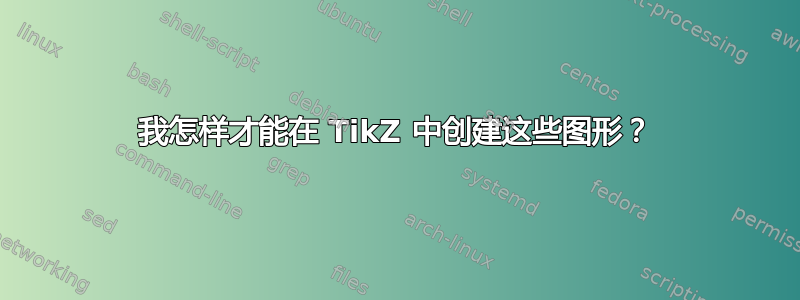
我非常喜欢这些图形的样式,而且我一直在使用 TikZ 来创建图表。如果可能的话,我想学习如何使用 TikZ 创建如此漂亮的图表。
这两个数字来自谷歌大脑和谷歌研究中心的研究人员撰写的一篇热门论文《注意力就是你所需要的一切》: https://proceedings.neurips.cc/paper_files/paper/2017/file/3f5ee243547dee91fbd053c1c4a845aa-Paper.pdf
答案1
我喜欢第二张图的问题……
该shadows库已经提供了一种以同样的方式阴影节点的方法,但这种方式使得很难引用阴影来连接边缘。(不过,通过进行一些仔细的计算,这并非不可能。)
ext.paths.ortho使用键only vertical first(通过快捷键|*)来建立节点之间的严格垂直连接。
关键phantom node是确保阴影节点没有文本,但它们看起来的大小仍然与有文本时相同。
我不喜欢右侧的两个支架:
左边使用brace装饰,右边使用Hooks箭头。
在下面的代码中两者都被注释掉了。
这个答案没有提供任何关于如何将节点相互放置的信息。此处有大量资源可供参考。
为了使注意力节点与三个线性节点一样宽,可以使用ext.positioning-plus库。above = of -(Linear-1)(Linear-3)
我正在使用每条路径提供的层将一些边放置在代码中先前放置的节点后面,请参阅代码中的注释。
代码
\documentclass[tikz]{standalone}
\usetikzlibrary{arrows.meta, calc, decorations.pathreplacing,
ext.paths.ortho, positioning, quotes}
\makeatletter
\tikzset{phantom node/.code=\tikz@addoption{\expandafter\let\csname pgf@sh@boxes@\tikz@shape\endcsname\pgfutil@empty}}
\makeatother
\tikzset{
shadowed node xshift/.initial=1.5ex, shadowed node yshift/.initial=1ex, shadowed node list/.initial={2, 1},
pics/shadowed node/.default=\pgfkeysvalueof{/tikz/shadowed node list},
shadowed node/.pic={
\foreach[expand list] \elem in {#1}
\scoped[transparency group, shadowed node calculation={\elem}]
\node[style/.expand once=\tikzpictextoptions, phantom node,
xshift={\elem*\pgfkeysvalueof{/tikz/shadowed node xshift}},
yshift={\elem*\pgfkeysvalueof{/tikz/shadowed node yshift}}] (-\elem) {\tikzpictext};
\node[alias=-0, style/.expand once=\tikzpictextoptions] () {\tikzpictext};},
set shadowed node calculation parameter/.style={shadowed node calculation/.style={opacity={(#1-##1+1)/(#1+1)}}},
set shadowed node calculation parameter=2,
overshoot line to/.style={to path={($(\tikztostart)!-(#1)!(\tikztotarget)$)--($(\tikztotarget)!-(#1)!(\tikztostart)$)\tikztonodes}},
edges have transparency group/.style={execute at begin to={\scope[transparency group,#1]}, execute at end to=\endscope}}
\begin{document}
\sffamily
\begin{tikzpicture}[
thick, x=2cm, node distance=7.5mm,
n/.style={rounded corners, draw, fill={#1!20}},
> = {Stealth[round, sep]}]
% By default, all nodes/pics/edges are placed "in front of path"
% here, the actual path is empty (edges create their own path)
\node foreach[count=\i] \t in {V, K, Q} (VKQ-\i) at (\i, 0) {\t}
pic foreach \i in {1, 2, 3}
["Linear" n=green, above=of VKQ-\i] (Linear-\i) {shadowed node}
pic["Scaled Dot-Product Attention" n=blue, above = of Linear-2]
(Attention) {shadowed node}
node[above = of Attention, n = yellow] (Concat) {Concat}
node[above = of Concat, n = green] (Linear) {Linear}
node[above = of Linear] (MHAtt) {Multi-Head Attention}
%
[->, ortho/install shortcuts]
foreach \i in {1, 2, 3}{
(VKQ-\i) edge coordinate [pos=.2] (@) (Linear-\i)
(Linear-\i) edge[|*] (Attention)
foreach \j in {2, 1}{
[
edges have transparency group={shadowed node calculation=\j},
behind path % this edges should be behind the other nodes/pics
]
(@) edge[out=90, in=-90] (Linear-\i-\j)
[in front of path] % split the following path midway (→ @@)
(Linear-\i-\j) edge[path only, |*] coordinate (@@) (Attention-\j)
edge[-] (@@) % draw the first half on top
[behind path] (@@) edge[|*] (Attention-\j) % and the second behind
}
}
foreach \i in {0, 1, 2}{
[edges have transparency group={shadowed node calculation=\i}]
(Attention-\i) edge[|*] (Concat)
}
(Concat) edge (Linear)
(Linear) edge (MHAtt);
%\draw[decorate, decoration = {name = brace, amplitude = 2mm}]
% (Attention-2.east) to[overshoot line to=1mm] (Attention.east);
%\path[every pin edge/.style={black, thin}] coordinate [pin=right:h] ()
% at ($(Attention-2.east)!.5!(Attention.east)!2mm+.5\pgflinewidth!90:(Attention.east)$);
%\draw[
% arrows={[arc=135]}, arrows={Hooks[left]-Hooks[right]},
% s/.style={shift={(.75mm,-1mm)}}]
% ([s]Attention-2.east) to[overshoot line to=2mm] coordinate(@) ([s]Attention.east);
%\path[every pin edge/.style={black, thin}] node also[pin=right:h](@);
\end{tikzpicture}
\end{document}







