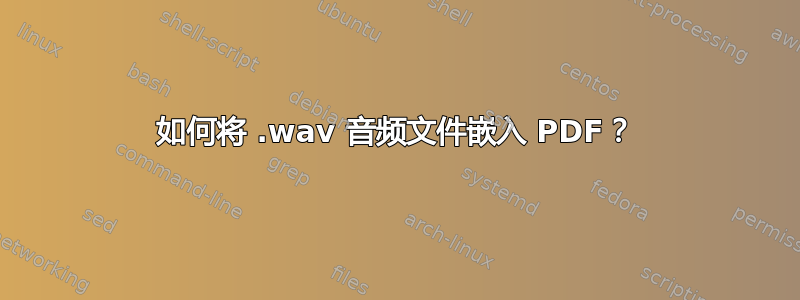
我尝试使用 media9、media15、multimedia 和 attachmentfile 包,但我无论如何也搞不懂。我不知道是否需要为这些包安装任何东西,或者使用 '\usepackage{...}' 是否就是我所需要的。在回答这个问题时,请假设我现在对 latex 有所了解。
首先,我正在使用 overleaf 进行编码,因此我想知道我是否能够播放音频文件来检查它是否在 overleaf 中正常工作?或者我是否需要下载 PDF?
其次,我尝试使用其他人的代码来处理 .mp3 和 .wav 文件,但都无法正常工作。我已将 .mp3 和 .wav 音频文件以及我打算使用的 .jpg 图像上传到 overleaf,我在 pdf 页面上看到了图像,但我始终无法听到或播放音频。
我使用的代码示例;
\documentclass{article}
\usepackage{graphicx}
\usepackage[implicit=false]{hyperref}
\usepackage{multimedia}
\begin{document}
\sound[inlinesound]{\includegraphics{example-image}}{1024Tone.wav}
\end{document}
和
\textattachfile{myvideo.mp4}{\includegraphics[width=1cm]{myicon}}
和
\documentclass{beamer}
\usetheme{default}
\usecolortheme{crane}
\usefonttheme{serif}
% the relevant packages for including sound files
\usepackage{multimedia}
\usepackage{graphicx}
\usepackage{attachfile}
\usepackage{hyperref}
\begin{document}
\begin{frame}
\frametitle{Here's a button that plays a sound}
% link to an audio file called "fish.wav" stored in same directory
% when the button is clicked the sound file should play
\begin{center}
\movie[label=fish]{}{fish.wav} % defines the file the movie points to
\hyperlinkmovie{fish}{\beamerbutton{``fish''}} % generate the button with the link around it
\end{center}
\end{frame}
\end{document}
总的来说,我希望能够导入.wav 音频文件放入乳胶中,这样一旦下载 PDF,它就会包含所有音频文件,并且任何拥有 PDF 文件的人都可以单击每个文件上的播放按钮并听到音频。


