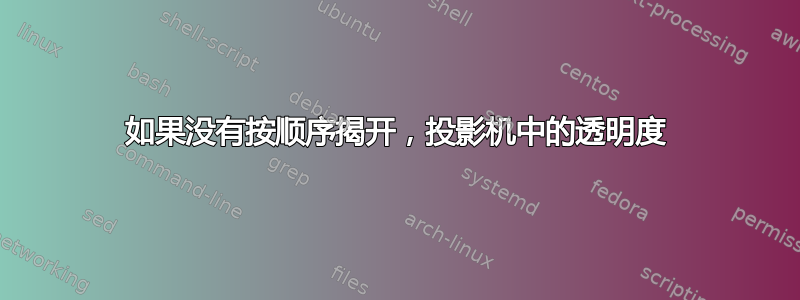
我想让整个幻灯片透明,直到完全揭开为止。但我并不一定按照书写顺序揭开它们(部分公式稍后显示)。我已按照之前的建议从和切换到\onslide。\pause但这 \uncover<1-+(-2),+->{}在下面的例子中不起作用,特别是对于\onslide<5->{xx}。
\documentclass{beamer}
\begin{document}
\setbeamercovered{transparent=10}
\begin{frame}
\frametitle{Signals}\uncover<1-+(-2),+->{}
\begin{itemize}[<+->]
\item Informed investment banks receive an imperfect signal \textcolor<2-3>{red}{s} on the \textcolor<2-3>{blue}{return}:
\item $\textcolor<3,6>{blue}{R}=\alert<3-4,6>{s}\onslide<5->{+\textcolor<5-6>{green}{\varepsilon}}$
\item For uninformed investment banks it is $\textcolor<4>{red}{E\left[s\right]=\mu}$, $\textcolor<4,6>{red}{Var\left[s\right]=\sigma_S^2}$
\item $\textcolor<5>{green}{E\left[\varepsilon\right]=0}$, $\textcolor<5,6>{green}{Var\left[\varepsilon\right]=\sigma_{\varepsilon}^2}$
\item $\textcolor<6>{blue}{Var\left[R\right]}=\textcolor<6>{blue}{\sigma_R^2}=\textcolor<6>{red}{\sigma_S^2}+\textcolor<6>{green}{\sigma_{\varepsilon}^2}$\onslide<7>{}
\end{itemize}
\end{frame}
\end{document}
答案1
您可以使用它\onslide<1-2,5->{...}来避免前两个覆盖层的双重透明度:
\documentclass{beamer}
\begin{document}
\setbeamercovered{transparent=10}
\begin{frame}
\frametitle{Signals}\uncover<1-+(-2),+->{}
\begin{itemize}[<+->]
\item Informed investment banks receive an imperfect signal \textcolor<2-3>{red}{s} on the \textcolor<2-3>{blue}{return}:
\item $\textcolor<3,6>{blue}{R}=\alert<3-4,6>{s}\onslide<1-2,5->{+\textcolor<5-6>{green}{\varepsilon}}$
\item For uninformed investment banks it is $\textcolor<4>{red}{E\left[s\right]=\mu}$, $\textcolor<4,6>{red}{Var\left[s\right]=\sigma_S^2}$
\item $\textcolor<5>{green}{E\left[\varepsilon\right]=0}$, $\textcolor<5,6>{green}{Var\left[\varepsilon\right]=\sigma_{\varepsilon}^2}$
\item $\textcolor<6>{blue}{Var\left[R\right]}=\textcolor<6>{blue}{\sigma_R^2}=\textcolor<6>{red}{\sigma_S^2}+\textcolor<6>{green}{\sigma_{\varepsilon}^2}$\onslide<7>{}
\end{itemize}
\end{frame}
\end{document}



