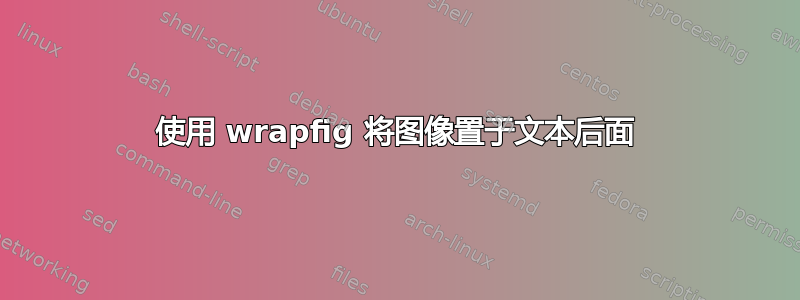
我有一个主.Tex 文件。主文件中有文本子文件。
\subfile{Pregunta1.tex}
\subfile{Pregunta2.tex}
\subfile{Pregunta3.tex}
\subfile{Pregunta4.tex}
我想在子文件中放置一个由文本包围的图像。问题是,子文件 Pregunta2.tex 中写了以下内容:
...se puede hacer conectándolo a la simulación; esto se denomina \textit{Hardware-in-the-loop} (\textbf{HIL}).\begin{wrapfigure}{r}{.3\textwidth}
\centering
\includegraphics[width=.27\textwidth]{images/RTHIL.jpg}
\caption{This is the image.}
\end{wrapfigure}
\textbf{Las simulaciones eléctricas en tiempo real con HIL tienen muchas ventajas.} Una de ellas es que, para...
当我按下重新编译(在 overleaf 中)并打开子文件时,一切正常(但仅编译该子文件)。
 但是尝试从主打开重新编译(因此它显示所有文档),却发现图像位于文本后面。
但是尝试从主打开重新编译(因此它显示所有文档),却发现图像位于文本后面。

我正在使用 overleaf。
如果有人能帮助我,我将不胜感激。抱歉我的语法不好,希望大家能理解。
此致
答案1
你没有提供例子,但我想你有
\documentclass{article}
\usepackage{wrapfig}
\usepackage{graphicx}
\begin{document}
\begin{wrapfigure}{r}{.3\textwidth}
\centering
\includegraphics[width=.27\textwidth]{example-image}
\caption{This is the image.}
\end{wrapfigure}
{\bfseries Bold text bold text} normal text normal text normal text
normal text normal text normal text normal text normal text normal text
normal text normal text normal text normal text normal text normal text
normal text normal text normal text normal text normal text normal text
normal text normal text normal text normal text normal text normal text
normal text normal text normal text normal text normal text normal text.
\end{document}
您不能在组内开始文本,而\textbf应在较早的位置开始段落:
\documentclass{article}
\usepackage{wrapfig}
\usepackage{graphicx}
\begin{document}
\begin{wrapfigure}{r}{.3\textwidth}
\centering
\includegraphics[width=.27\textwidth]{example-image}
\caption{This is the image.}
\end{wrapfigure}
\textbf{Bold text bold text} normal text normal text normal text
normal text normal text normal text normal text normal text normal text
normal text normal text normal text normal text normal text normal text
normal text normal text normal text normal text normal text normal text
normal text normal text normal text normal text normal text normal text
normal text normal text normal text normal text normal text normal text.
\end{document}




