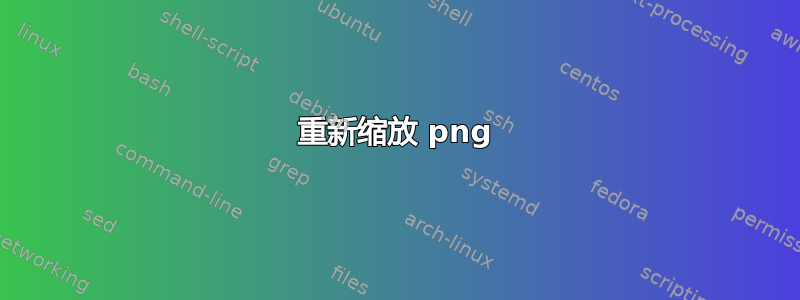
\documentclass{exam}
\usepackage{graphicx} % Required for inserting images
\usepackage{tikz}
\begin{document}
\begin{questions}
\begin{tabular}{ c c }
\includegraphics{Questions/car.png}[scale=\factor , scale= 0.2] &
\includegraphics{Questions/car.png}[scale=\factor , scale= 0.2] \\
\includegraphics{Questions/car.png}[scale=\factor , scale= 0.2] &
\includegraphics{Questions/car.png}[scale=\factor , scale= 0.2] \\
\includegraphics{Questions/car.png}[scale=\factor , scale= 0.2] & \\
\end{tabular}
(Monday)
\end{questions}
\end{document}
我知道可以调整图像本身的大小,但我不明白为什么缩放不起作用,有什么帮助吗?抱歉,我知道图像在我的计算机上无法正常工作,但通用代码可供人们参考是否足够。
答案1
scale=...我不会使用选项来设置图像的宽度,而是使用width=...选项。例如,
\documentclass{exam}
\usepackage[demo]{graphicx} % remove 'demo' option in real document
\usepackage{tabularx} % for 'tabularx' environment and 'X' column type
\begin{document}
\noindent
\begin{tabularx}{\linewidth}{@{} XX @{}}
\includegraphics[width=\hsize]{Questions/car.png} &
\includegraphics[width=\hsize]{Questions/car.png} \\[3ex] % extra vertical whitespace
\includegraphics[width=\hsize]{Questions/car.png} &
\includegraphics[width=\hsize]{Questions/car.png} \\[3ex] % extra vertical whitespace
\includegraphics[width=\hsize]{Questions/car.png} &
\end{tabularx}
\end{document}


