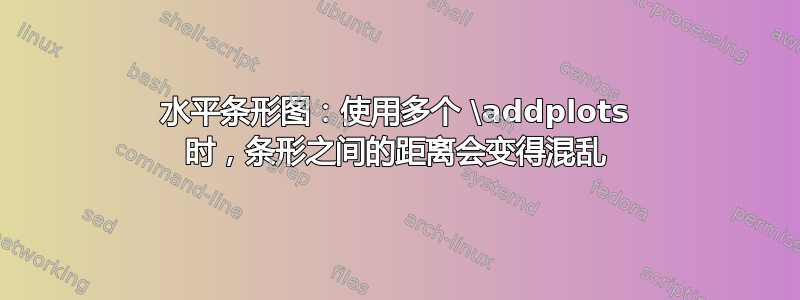
我遇到了一个我不明白的问题。我试图使用绘制一个非常简单的条形图pgfplots。当用相同的颜色绘制所有条形图时,它确实有效:
\documentclass[border={0.2cm, 0.2cm, 0.2cm, 0.2cm}]{standalone}
\usepackage[T1]{fontenc}
\usepackage{fontawesome5}
%\usepackage{figure}
\usepackage{tikz}
\usepackage{pgfplots}
\usepackage{xcolor}
\begin{document}
\pgfplotsset{compat=newest}
\pgfplotsset{frequency_bar/.style={
xbar,
width=.95\textwidth,
%height=2cm,
axis y line*= none, axis x line*= bottom,
xmajorgrids = true,
xmin=0,xmax=100,
ytick = {0,1,2,3,4},
yticklabels = {Every year,Every half year,Every month,Every week, Every day},
yticklabel style={font=\footnotesize, text width=1.2cm, align=center},
tick align = outside, xtick pos = left,
bar width=5mm, y=10mm,
xlabel = {Percentage of operators (\%)},
xlabel style = {font=\small},
enlarge y limits={abs=0.5},
nodes near coords=\pgfmathprintnumber{\pgfplotspointmeta}\%,
every node near coord/.append style={font=\scriptsize, color=black},
}}
\begin{tikzpicture}
\begin{axis}[frequency_bar]
% 1 gbps
\addplot[black!80, fill=blue!30!white, mark=none] coordinates {(15,4) (17,3) (46,2) (78,1) (95,0)};
\end{axis}
\end{tikzpicture}
\end{document}
但是,当我尝试给每个条形图上色,并使用多个条形图进行拆分时,\addplot条形图变得混乱不堪,我不确定如何修复它。
\documentclass[border={0.2cm, 0.2cm, 0.2cm, 0.2cm}]{standalone}
\usepackage[T1]{fontenc}
\usepackage{fontawesome5}
%\usepackage{figure}
\usepackage{tikz}
\usepackage{pgfplots}
\usepackage{xcolor}
\begin{document}
\pgfplotsset{compat=newest}
\pgfplotsset{frequency_bar/.style={
xbar,
width=.95\textwidth,
%height=2cm,
axis y line*= none, axis x line*= bottom,
xmajorgrids = true,
xmin=0,xmax=100,
ytick = {0,1,2,3,4},
yticklabels = {Every year,Every half year,Every month,Every week, Every day},
yticklabel style={font=\footnotesize, text width=1.2cm, align=center},
tick align = outside, xtick pos = left,
bar width=5mm, y=10mm,
xlabel = {Percentage of operators (\%)},
xlabel style = {font=\small},
enlarge y limits={abs=0.5},
nodes near coords=\pgfmathprintnumber{\pgfplotspointmeta}\%,
every node near coord/.append style={font=\scriptsize, color=black},
}}
\begin{tikzpicture}
\begin{axis}[frequency_bar]
\addplot[black!80, fill=blue!30!white, mark=none] coordinates {(95,0)};
\addplot[black!80, fill=red!30!white, mark=none] coordinates {(78,1)};
\addplot[black!80, fill=green!30!white, mark=none] coordinates {(46,2)};
\addplot[black!80, fill=yellow!30!white, mark=none] coordinates {(17,3)};
\addplot[black!80, fill=purple!30!white, mark=none] coordinates {(15,4)};
\end{axis}
\end{tikzpicture}
\end{document}
我尝试调整高度,enlarge y limits但没能修复它。有人有想法吗?




