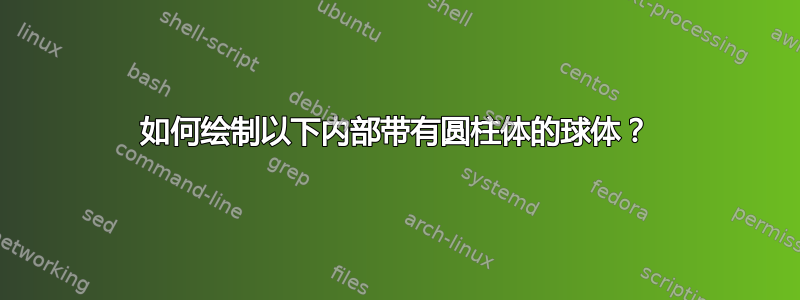
我想用 tikz 绘制下面的图片?
为此我使用了代码
https://tex.stackexchange.com/a/597008/241755
发布但我希望 x 轴从原点到右。这不仅仅是绘制轴的问题,也是这些坐标中的计算问题。(我不需要链接帖子的顶部圆柱体)
附言我知道我的帖子有点“请帮我做点什么”的意思。对此我很抱歉。
答案1
正如我在评论中尝试解释的那样,您链接到的答案经过调整,使得在屏幕坐标中,圆的最高点与球的最高点重合。更具体地说,答案是调整圆柱和球体半径的比率,使得这些点在 中重合isometric view。以下调整视角,使得这些点在给定圆柱半径r和球体半径的情况下重合R。这允许您将 x 轴指向您想要的任何方向。
\documentclass[tikz,border=2mm]{standalone}
\usepackage{tikz-3dplot}
\begin{document}
\begin{tikzpicture}[declare function={R=3;% radius of sphere
r=1.5;% radius of cylinder
}]
\pgfmathsetmacro{\myalpha}{asin(r/R)}
\pgfmathsetmacro{\myh}{R*cos(\myalpha)}
\tdplotsetmaincoords{90-\myalpha}{0}
\begin{scope}[tdplot_main_coords]
\begin{scope}
\clip (0,0,\myh) circle[radius=r];
\path[left color=gray!50!black,right color=gray,middle color=gray!20] (r/2,0,\myh) circle[radius=1.5*r];;
\end{scope}
\draw[ball color=gray,even odd rule] (0,0,\myh) circle[radius=r]
[tdplot_screen_coords] (0,0) circle[radius=R];
\end{scope}
\end{tikzpicture}
\end{document}
但是,很明显这不是最普遍的情况,在这种情况下,您可以独立地选择半径和视角。这就是以下代码所做的。
\documentclass[tikz,border=2mm]{standalone}
\usepackage{tikz-3dplot}
\begin{document}
\begin{tikzpicture}[declare function={R=3;% radius of sphere
r=1.5;% radius of cylinder
theta=75;% view angle
}]
\pgfmathsetmacro{\myalpha}{asin(r/R)}
\pgfmathsetmacro{\myh}{R*cos(\myalpha)}
\pgfmathtruncatemacro{\iflag}{ifthenelse(theta>90-\myalpha,1,0)}
\ifnum\iflag=0\relax
\path[ball color=gray] (0,0) circle[radius=R];
\else
\pgfmathsetmacro{\myhprime}{\myh*sin(theta)+r*cos(theta)}
\pgfmathsetmacro{\mytcrit}{-asin((r*cos(theta)*\myhprime)/(r*r-\myhprime*\myhprime))}
\pgfmathsetmacro{\mybeta}{90-atan2(\myhprime+r*cos(theta)*sin(\mytcrit),r*cos(\mytcrit))}
\pgfmathsetmacro{\mytcrit}{\mytcrit/cos(theta)}
\path[ball color=gray] (90-\mybeta:R) arc[start angle=90-\mybeta,end angle=-270+\mybeta,radius=R];
\fi
\tdplotsetmaincoords{theta}{0}
\begin{scope}[tdplot_main_coords]
\draw[dashed] (0,0,-\myh) circle[radius=r] (-r,0,\myh) edge (-r,0,-\myh) (r,0,\myh) edge (r,0,-\myh);
\clip (0,0,\myh) circle[radius=r];
\path[left color=gray!50!black,right color=gray,middle color=gray!20] (r/2,0,\myh) circle[radius=1.5*r];
\fill (0,0,-\myh) circle[radius=r];
\end{scope}
\end{tikzpicture}
\end{document}
您可以设置视角theta来更改视图。由于绕 z 轴旋转对称,另一个视角是多余的。此版本还在底部截断了球体。
\documentclass{article}
\usepackage[margin=1cm]{geometry}
\usepackage{tikz}
\usepackage{tikz-3dplot}
\newcommand{\DrawSphereInCylinder}[1]{\begin{tikzpicture}[declare function={R=3;% radius of sphere
r=1.5;% radius of cylinder
theta=#1;% view angle
}]
\pgfmathsetmacro{\myalpha}{asin(r/R)}
\pgfmathsetmacro{\myh}{R*cos(\myalpha)}
\pgfmathtruncatemacro{\iflag}{ifthenelse(theta>90-\myalpha,1,0)}
\tdplotsetmaincoords{theta}{0}
\ifnum\iflag=0\relax
\path[ball color=gray] (0,0) circle[radius=R];
\else
\pgfmathsetmacro{\myhprime}{\myh*sin(theta)+r*cos(theta)}
\pgfmathsetmacro{\mytcrit}{-asin((r*cos(theta)*\myhprime)/(r*r-\myhprime*\myhprime))}
\pgfmathsetmacro{\mybeta}{90-atan2(\myhprime+r*cos(theta)*sin(\mytcrit),r*cos(\mytcrit))}
\pgfmathsetmacro{\mytcrit}{asin((cos(theta)*\myhprime)/(r*sin(theta)*sin(theta)))}
\path[ball color=gray] (90-\mybeta:R) arc[start angle=90-\mybeta,end angle=-90+\mybeta,radius=R]
[tdplot_main_coords]
-- ({r*cos(-\mytcrit)},{-r*sin(\mytcrit)},-\myh)
arc[start angle=-\mytcrit,end angle=-180+\mytcrit,radius=r]
[tdplot_screen_coords]
-- (-90-\mybeta:R) arc[start angle=-90-\mybeta,end angle=-270+\mybeta,radius=R];
\fi
\begin{scope}[tdplot_main_coords]
\ifnum\iflag=0\relax
\draw[dashed] (0,0,-\myh) circle[radius=r] (-r,0,\myh) edge (-r,0,-\myh) (r,0,\myh) edge (r,0,-\myh);
\else
\draw[dashed] ({r*cos(-\mytcrit)},{-r*sin(\mytcrit)},-\myh)
arc[start angle=-\mytcrit,end angle=180+\mytcrit,radius=r]
(-r,0,\myh) edge (-r,0,-\myh) (r,0,\myh) edge (r,0,-\myh);
\fi
\clip (0,0,\myh) circle[radius=r];
\path[left color=gray!50!black,right color=gray,middle color=gray!20] (r/2,0,\myh) circle[radius=1.5*r];
\fill[white] (0,0,-\myh) circle[radius=r];
\end{scope}
\path (current bounding box.north) node[above]{$\theta={#1}^\circ$};
\end{tikzpicture}}
\begin{document}
\begin{tabular}{cc}
\DrawSphereInCylinder{85} & \DrawSphereInCylinder{70}\\
\DrawSphereInCylinder{55} & \DrawSphereInCylinder{40}\\
\DrawSphereInCylinder{25} & \DrawSphereInCylinder{10}\\
\end{tabular}
\end{document}







