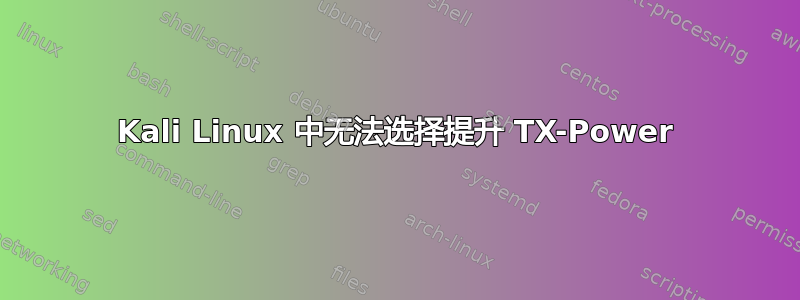
我想制作我的 TX-Power,但我没有选择。当我输入时iwconfig我得到这个:
wlan0 802.11b/g link ESSID:"296033"
Mode:Managed Frequency=2.437 GHz Access Point: 7C:05:07:29:60:33
Bit Rate=54 Mb/s
Retry min limit:7 RTS thr:off Fragment thr:off
Encryption key:off
Power Management:off
Link Quality=90/100 Signal level=-32 dBm Noise level=-114 dBm
Rx invalid nwid:0 Rx invalid crypt:0 Rx invalid frag:0
Tx excessive retries:0 Invalid misc:0 Missed beacon:0`
我没有看到 TX 选项,如何增强我的 Wi-Fi 卡性能?
答案1
您可以使用 iw 将您的硬件注册到某个国家/地区。某些硬件无法更改。
安装wavemon来监控信号强度(不需要更改)。
apt-get install wavemon
例如,要将其设置为美国,您需要关闭 LAN
iwconfig wlan0
注册到US或BO,功率1000mw
iw reg set US
iw reg set BO
或直接更改
iwconfig wlan0 txpower 30
根据法律规定,您需要遵守管辖您所在地区的 FCC 法律。


