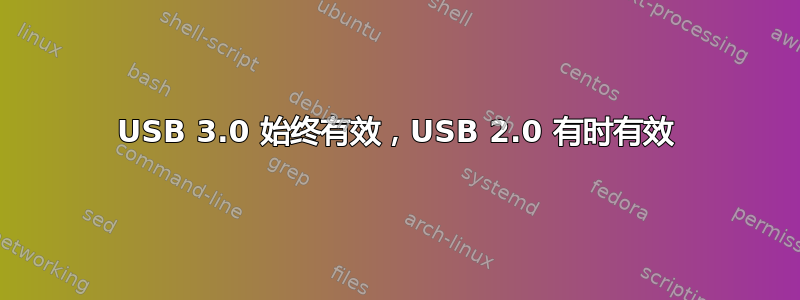
我的两个 USB 2.0 端口没有什么问题。它们无法正常工作。如果在启动时连接了某些东西(例如鼠标或键盘),它就可以工作,但是当我重新插入该设备时,他通常不想工作。在 Windows 上一切正常。
笔记本电脑:MSI GE60-2PE 640XPL
系统:Linux Mint 17.1
输出:
LSSB
Bus 002 Device 008: ID 1770:ff00
Bus 002 Device 002: ID 8087:8000 Intel Corp.
Bus 002 Device 001: ID 1d6b:0002 Linux Foundation 2.0 root hub
Bus 001 Device 005: ID 8087:07dc Intel Corp.
Bus 001 Device 039: ID 046d:c52b Logitech, Inc. Unifying Receiver
Bus 001 Device 002: ID 8087:8008 Intel Corp.
Bus 001 Device 001: ID 1d6b:0002 Linux Foundation 2.0 root hub
Bus 004 Device 001: ID 1d6b:0003 Linux Foundation 3.0 root hub
Bus 003 Device 007: ID 1532:0021 Razer USA, Ltd
Bus 003 Device 001: ID 1d6b:0002 Linux Foundation 2.0 root hub
lspci
00:00.0 Host bridge: Intel Corporation Xeon E3-1200 v3/4th Gen Core Processor DRAM Controller (rev 06)
00:01.0 PCI bridge: Intel Corporation Xeon E3-1200 v3/4th Gen Core Processor PCI Express x16 Controller (rev 06)
00:02.0 VGA compatible controller: Intel Corporation 4th Gen Core Processor Integrated Graphics Controller (rev 06)
00:03.0 Audio device: Intel Corporation Xeon E3-1200 v3/4th Gen Core Processor HD Audio Controller (rev 06)
00:14.0 USB controller: Intel Corporation 8 Series/C220 Series Chipset Family USB xHCI (rev 05)
00:16.0 Communication controller: Intel Corporation 8 Series/C220 Series Chipset Family MEI Controller #1 (rev 04)
00:1a.0 USB controller: Intel Corporation 8 Series/C220 Series Chipset Family USB EHCI #2 (rev 05)
00:1b.0 Audio device: Intel Corporation 8 Series/C220 Series Chipset High Definition Audio Controller (rev 05)
00:1c.0 PCI bridge: Intel Corporation 8 Series/C220 Series Chipset Family PCI Express Root Port #1 (rev d5)
00:1c.3 PCI bridge: Intel Corporation 8 Series/C220 Series Chipset Family PCI Express Root Port #4 (rev d5)
00:1c.4 PCI bridge: Intel Corporation 8 Series/C220 Series Chipset Family PCI Express Root Port #5 (rev d5)
00:1c.5 PCI bridge: Intel Corporation 8 Series/C220 Series Chipset Family PCI Express Root Port #6 (rev d5)
00:1d.0 USB controller: Intel Corporation 8 Series/C220 Series Chipset Family USB EHCI #1 (rev 05)
00:1f.0 ISA bridge: Intel Corporation HM87 Express LPC Controller (rev 05)
00:1f.2 SATA controller: Intel Corporation 8 Series/C220 Series Chipset Family 6-port SATA Controller 1 [AHCI mode] (rev 05)
00:1f.3 SMBus: Intel Corporation 8 Series/C220 Series Chipset Family SMBus Controller (rev 05)
01:00.0 3D controller: NVIDIA Corporation GM107M [GeForce GTX 860M] (rev a2)
03:00.0 Ethernet controller: Qualcomm Atheros Killer E2200 Gigabit Ethernet Controller (rev 13)
04:00.0 Unassigned class [ff00]: Realtek Semiconductor Co., Ltd. Device 5249 (rev 01)
05:00.0 Network controller: Intel Corporation Wireless 3160 (rev 83)
dmesg |查询USB
[16334.667461] usb 1-1.2: USB disconnect, device number 15
[16338.454165] usb 1-1.2: new full-speed USB device number 16 using ehci-pci
[16338.862356] usb 1-1.2: new full-speed USB device number 17 using ehci-pci
[16339.282564] usb 1-1.2: new full-speed USB device number 18 using ehci-pci
[16339.616843] usb 1-1.2: New USB device found, idVendor=1532, idProduct=001f
[16339.616846] usb 1-1.2: New USB device strings: Mfr=1, Product=2, SerialNumber=0
[16354.657326] usb 1-1.2: USB disconnect, device number 18
[16358.537997] usb 3-2: new full-speed USB device number 5 using xhci_hcd
[16358.555730] usb 3-2: New USB device found, idVendor=1532, idProduct=001f
[16358.555738] usb 3-2: New USB device strings: Mfr=1, Product=2, SerialNumber=0
[16368.024510] usb 3-2: USB disconnect, device number 5
[16370.525259] usb 3-1: new full-speed USB device number 6 using xhci_hcd
[16370.543091] usb 3-1: New USB device found, idVendor=1532, idProduct=001f
[16370.543095] usb 3-1: New USB device strings: Mfr=1, Product=2, SerialNumber=0
[16370.544550] hid-generic 0003:1532:001F.0019: input,hidraw3: USB HID v1.11 Mouse [Razer Razer Naga Epic] on usb-0000:00:14.0-1/input0
[16370.545223] hid-generic 0003:1532:001F.001A: input,hidraw4: USB HID v1.11 Keyboard [Razer Razer Naga Epic] on usb-0000:00:14.0-1/input1
[16519.936479] usb 3-1: USB disconnect, device number 6
[16524.257417] usb 1-1.2: new full-speed USB device number 19 using ehci-pci
[16524.609576] usb 1-1.2: new full-speed USB device number 20 using ehci-pci
[16524.909786] usb 1-1.2: new full-speed USB device number 21 using ehci-pci
[16525.390047] usb 1-1.2: new full-speed USB device number 22 using ehci-pci
[16525.578107] hub 1-1:1.0: unable to enumerate USB device on port 2
[16531.946007] usb 1-1.2: new full-speed USB device number 23 using ehci-pci
[16532.454324] usb 1-1.2: new full-speed USB device number 24 using ehci-pci
[16532.802429] usb 1-1.2: new full-speed USB device number 25 using ehci-pci
[16533.069479] usb 1-1.2: New USB device found, idVendor=1532, idProduct=001f
[16533.069482] usb 1-1.2: New USB device strings: Mfr=1, Product=2, SerialNumber=0
[16549.944299] usb 1-1.2: USB disconnect, device number 25
[16553.218730] usb 1-1.2: new full-speed USB device number 26 using ehci-pci
[16553.616086] usb 1-1.2: New USB device found, idVendor=1532, idProduct=0021
[16553.616096] usb 1-1.2: New USB device strings: Mfr=1, Product=2, SerialNumber=0
[16553.698891] hid-generic 0003:1532:0021.001B: input,hidraw3: USB HID v1.11 Mouse [Razer] on usb-0000:00:1a.0-1.2/input0
[16560.195433] usb 1-1.2: USB disconnect, device number 26
[16569.256274] usb 3-1: new full-speed USB device number 7 using xhci_hcd
[16569.274506] usb 3-1: New USB device found, idVendor=1532, idProduct=0021
[16569.274515] usb 3-1: New USB device strings: Mfr=1, Product=2, SerialNumber=0
[16569.277265] hid-generic 0003:1532:0021.001C: input,hidraw3: USB HID v1.11 Mouse [Razer Razer Naga Epic Dock] on usb-0000:00:14.0-1/input0
[16569.279406] hid-generic 0003:1532:0021.001D: input,hidraw4: USB HID v1.11 Keyboard [Razer Razer Naga Epic Dock] on usb-0000:00:14.0-1/input1
[16825.447012] usb 1-1.1: USB disconnect, device number 3
[16834.361139] usb 1-1.1: new full-speed USB device number 27 using ehci-pci
[16834.649436] usb 1-1.1: new full-speed USB device number 28 using ehci-pci
[16834.933712] usb 1-1.1: new full-speed USB device number 29 using ehci-pci
[16835.150017] usb 1-1.1: new full-speed USB device number 30 using ehci-pci
[16835.305958] hub 1-1:1.0: unable to enumerate USB device on port 1
[16846.918988] usb 1-1.2: new full-speed USB device number 31 using ehci-pci
[16847.211267] usb 1-1.2: new full-speed USB device number 32 using ehci-pci
[16847.491384] usb 1-1.2: new full-speed USB device number 33 using ehci-pci
[16847.711794] usb 1-1.2: new full-speed USB device number 34 using ehci-pci
[16847.859780] hub 1-1:1.0: unable to enumerate USB device on port 2
[16858.495475] usb 3-2: new full-speed USB device number 8 using xhci_hcd
[16858.513896] usb 3-2: New USB device found, idVendor=046d, idProduct=c52b
[16858.513905] usb 3-2: New USB device strings: Mfr=1, Product=2, SerialNumber=0
[16858.513910] usb 3-2: Product: USB Receiver
[16858.519636] logitech-djreceiver 0003:046D:C52B.0020: hiddev0,hidraw0: USB HID v1.11 Device [Logitech USB Receiver] on usb-0000:00:14.0-2/input2
[16858.529910] logitech-djdevice 0003:046D:C52B.0021: input,hidraw1: USB HID v1.11 Keyboard [Logitech Unifying Device. Wireless PID:4003] on usb-0000:00:14.0-2:2
[16863.584386] usb 3-2: USB disconnect, device number 8
[16874.084629] usb 1-1.2: new full-speed USB device number 35 using ehci-pci
[16874.373177] usb 1-1.2: new full-speed USB device number 36 using ehci-pci
[16874.657421] usb 1-1.2: new full-speed USB device number 37 using ehci-pci
[16874.873550] usb 1-1.2: new full-speed USB device number 38 using ehci-pci
[16875.029590] hub 1-1:1.0: unable to enumerate USB device on port 2
[16881.873228] usb 3-2: new full-speed USB device number 9 using xhci_hcd
[16881.891818] usb 3-2: New USB device found, idVendor=046d, idProduct=c52b
[16881.891828] usb 3-2: New USB device strings: Mfr=1, Product=2, SerialNumber=0
[16881.891833] usb 3-2: Product: USB Receiver
[16881.897882] logitech-djreceiver 0003:046D:C52B.0024: hiddev0,hidraw0: USB HID v1.11 Device [Logitech USB Receiver] on usb-0000:00:14.0-2/input2
[16881.903672] logitech-djdevice 0003:046D:C52B.0025: input,hidraw1: USB HID v1.11 Keyboard [Logitech Unifying Device. Wireless PID:4003] on usb-0000:00:14.0-2:2
[17131.199699] usb 3-2: USB disconnect, device number 9
[17136.516909] usb 1-1.2: new full-speed USB device number 39 using ehci-pci
[17136.807238] usb 1-1.2: New USB device found, idVendor=046d, idProduct=c52b
[17136.807242] usb 1-1.2: New USB device strings: Mfr=1, Product=2, SerialNumber=0
[17137.221868] logitech-djreceiver 0003:046D:C52B.0027: hiddev0,hidraw0: USB HID v1.11 Device [Logitech] on usb-0000:00:1a.0-1.2/input2
重新插入设备后的 dmesg:
[18116.850679] usb 1-1.2: USB disconnect, device number 39
[18116.852812] logitech-djreceiver 0003:046D:C52B.0027: can't reset device, 0000:00:1a.0-1.2/input2, status -32
[18117.818878] usb 1-1.2: new full-speed USB device number 40 using ehci-pci
[18118.128109] usb 1-1.2: New USB device found, idVendor=046d, idProduct=c52b
[18118.128114] usb 1-1.2: New USB device strings: Mfr=1, Product=2, SerialNumber=0
[18118.128117] usb 1-1.2: Product: USB Receiver
[18118.128118] usb 1-1.2: Manufacturer: Logitech
[18118.245108] usbhid 1-1.2:1.0: can't add hid device: -71
[18118.245136] usbhid: probe of 1-1.2:1.0 failed with error -71
[18118.468629] logitech-djreceiver 0003:046D:C52B.0029: hiddev0,hidraw0: USB HID v1.11 Device [Logitech USB Receiver] on usb-0000:00:1a.0-1.2/input2
答案1
我在 MSI GE60 笔记本电脑上遇到了类似的问题,我的 USB 2 鼠标显示出非常严重的延迟。不过 USB 3 还不错。最终,对我有用的是用户 roblm 在此处发布的用于启用软件 IOMMU 的解决方案:
在启动菜单上,在 Linux Mint 选项上按 E,在以 linux /boot/vmlinuz 开头的行中,在末尾添加“iommu=soft”(无引号)。按 Ctrl-X 启动。这仅适用于一个会话。
如果它适合您,请通过编辑 GRUB 菜单使更改持久化:在控制台上键入:gksudo gedit /etc/default/grub。编辑行:GRUB_CMDLINE_LINUX_DEFAULT="quiet Splash",在“splash”一词后添加一个空格,然后添加:iommu=soft。保存文件,然后在终端中键入以下命令:sudo update-grub。


