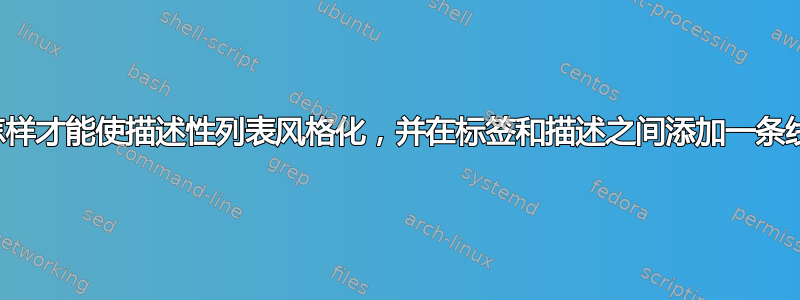
我希望我的描述列表看起来像......
其来源是(来源)...
\documentclass{article}
\usepackage{tcolorbox}
\tcbuselibrary{skins,hooks}
\newcommand\fancybox[3]{%
\tcbset{
mybox/.style={
enhanced,
boxsep=0mm,
opacityfill=0,
overlay={
\coordinate (X) at ([xshift=-1mm, yshift=-1.5mm]frame.north west);
\node[align=right, text=#1, text width=2.5cm, anchor=north east] at (X) {#2};
\draw[line width=0.5mm, color=#1] (frame.north west) -- (frame.south west);
}
}
}
\begin{tcolorbox}[mybox]
#3
\end{tcolorbox}
}
\definecolor{MyPink}{HTML}{7F007F}
\definecolor{MyGrey}{HTML}{838383}
\definecolor{MyGreen}{HTML}{02856B}
\begin{document}
\fancybox{MyPink}{Define Situation}{
Lorem Ipsum is simply dummy text of the printing and typesetting industry. Lorem Ipsum has been the industry's standard dummy text ever since the 1500s, when an unknown printer took a galley
}
\end{document}
有没有办法可以用这个 fancybox 环境替换默认的描述列表项(或者以其他方式添加行分隔符)?
我尝试过,\renewcommand{\descriptionlabel[1]{\fancybox{red}{#1}{}}并将标签设置在正确的位置,但我无法弄清楚如何正确设置描述。
编辑!
我不认为使用这个环境是最好的方法。相反,我尝试改编来自这个帖子得到某物…
我最终得到了......
\documentclass[12pt]{article}
\usepackage{enumitem}
\usepackage{etoolbox}
\usepackage{tikzpagenodes}
\usetikzlibrary{tikzmark,calc}
\setlist[description]{style=multiline, leftmargin={\dimexpr 2.5cm+\labelwidth+\labelsep}}
\newcommand\desclist[2]{%
\begin{tikzpicture}
\node[align=right, anchor=east] (label) at (0,0) {#1};
\node[anchor=west, text width=\dimexpr\linewidth-1.5em] at ($(label.east)+(1.5em,0)$) {#2};
\draw[line width=1.5pt] ($(label.north east)+(-2pt,2pt)$) -- ($(label.south east)+(-2pt,-2pt)$);
\end{tikzpicture}%
}
\renewcommand\descriptionlabel[1]{\desclist{#1}{}}
\begin{document}
%% Start of auto-generated code: can't edit this
\begin{description}
\item[Item One]
This is the text that goes with item one.
\end{description}
\end{document}
看起来几乎正确但并不完全正确......
答案1
以下更像是一种 hack。它不使用description环境,而是使用enumitem修补的环境。您可以对每个项目itemize使用 newdefined 命令:\fancybox
\documentclass[]{report}
\usepackage[T1]{fontenc}
\usepackage{blindtext}
\usepackage{tcolorbox}
\tcbuselibrary{skins,hooks}
\newcommand\fancybox[3]{%
\tcbset{
mybox/.style={
enhanced,
boxsep=0mm,
opacityfill=0,
overlay={
\coordinate (X) at ([xshift=-1mm, yshift=-1.5mm]frame.north west);
\node[align=right, text=#1, text width=2.5cm, anchor=north east] at (X) {#2};
\draw[line width=0.5mm, color=#1] (frame.north west) -- (frame.south west);
}
}
}
\begin{tcolorbox}[mybox]
#3
\end{tcolorbox}
}
\definecolor{MyPink}{HTML}{7F007F}
\definecolor{MyGrey}{HTML}{838383}
\definecolor{MyGreen}{HTML}{02856B}
\usepackage{enumitem}
\setlist[itemize,1]{label={},leftmargin={\dimexpr 2.5cm+\labelwidth+\labelsep}} % add width of descriptionlabel and needed widths for itemize indent of \items to the margin. Thus, the environment is correct indented
\begin{document}
\blindtext
\begin{itemize}
\item \fancybox{MyPink}{Define Situation}{
Lorem Ipsum is simply dummy text of the printing and typesetting industry. Lorem Ipsum has been the industry's standard dummy text ever since the 1500s, when an unknown printer took a galley
}
\item \fancybox{MyGreen}{2nd Situation}{\blindtext}
\end{itemize}
\blindtext
\end{document}
它看起来像这样:
如果您希望此版本仅用于描述itemize环境的一个特定情况,请注释掉该\setlist...行并将选项添加到特定环境:\begin{itemize}[label={},leftmargin={\dimexpr 2.5cm+\labelwidth+\labelsep}] ...
这样,您也可以itemize在同一个文档中使用常规环境。
我希望这是一个有用的解决方案,尽管并不完美;)
编辑:
您可以将其包装在新定义的环境中,甚至可以添加可选参数,例如在以下情况下设置的长度leftmargin。此外,我定义了一个新的长度,\descrboxlabelwidth以便能够更改标签框的宽度:
\documentclass[10pt]{report}
\usepackage[T1]{fontenc}
\usepackage{blindtext}
\usepackage{tcolorbox}
\tcbuselibrary{skins,hooks}
\definecolor{MyPink}{HTML}{7F007F}
\definecolor{MyGrey}{HTML}{838383}
\definecolor{MyGreen}{HTML}{02856B}
\usepackage{enumitem}
\newlength{\descrboxlabelwidth}
\setlength\descrboxlabelwidth{2,5cm}
\NewDocumentEnvironment{descrlist}{O{+\labelwidth+\labelsep}}{
\begin{itemize}[label={},leftmargin={\dimexpr \descrboxlabelwidth#1}]
}
{\end{itemize}}
\newcommand\fancybox[3]{%
\tcbset{
mybox/.style={
enhanced,
boxsep=0mm,
opacityfill=0,
overlay={
\coordinate (X) at ([xshift=-1mm, yshift=-1.5mm]frame.north west);
\node[align=right, text=#1, text width=\descrboxlabelwidth, anchor=north east] at (X) {#2};
\draw[line width=0.5mm, color=#1] (frame.north west) -- (frame.south west);
}
}
}
\begin{tcolorbox}[mybox]
#3
\end{tcolorbox}
}
\begin{document}
\blindtext
\begin{descrlist}
\item \fancybox{MyGreen}{2nd Situation}{Lorem Ipsum is simply dummy text of the printing and typesetting industry.}
\item \fancybox{MyPink}{Define Situation}{
Lorem Ipsum is simply dummy text of the printing and typesetting industry. Lorem Ipsum has been the industry's standard dummy text ever since the 1500s, when an unknown printer took a galley
}
\end{descrlist}
\blindtext
\begin{descrlist}[+.4\linewidth]
\item \fancybox{MyGreen}{2nd Situation}{Lorem Ipsum is simply dummy text of the printing and typesetting industry.}
\item \fancybox{MyPink}{Define Situation}{
Lorem Ipsum is simply dummy text of the printing and typesetting industry. Lorem Ipsum has been the industry's standard dummy text ever since the 1500s, when an unknown printer took a galley
}
\item \fancybox{MyPink}{Define Situation}{
Lorem Ipsum is simply dummy text of the printing and typesetting industry. Lorem Ipsum has been the industry's standard dummy text ever since the 1500s, when an unknown printer took a galley
}
\item \fancybox{MyPink}{Define Situation}{
Lorem Ipsum is simply dummy text of the printing and typesetting industry. Lorem Ipsum has been the industry's standard dummy text ever since the 1500s, when an unknown printer took a galley
}
\item \fancybox{MyPink}{Define Situation}{
Lorem Ipsum is simply dummy text of the printing and typesetting industry. Lorem Ipsum has been the industry's standard dummy text ever since the 1500s, when an unknown printer took a galley
}
\end{descrlist}
\end{document}
另外,这是页面可破坏的,这似乎是你的一个未解决的问题提及帖子。




