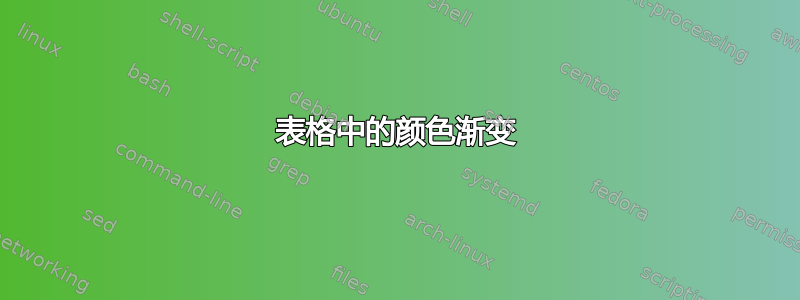
如何使表格中的第一行到最后一行(从上到下)的颜色渐变?
\documentclass[]{article}
\usepackage{tabularray}
\usepackage{xcolor}
\begin{document}
\begin{tblr}{
width = \linewidth,
colspec = {Q[165]Q[165]Q[165]Q[165]},
cells = {c},
row{1} = {blue!50},
row{2} = {cyan!50},
hlines,
vlines}
a & B & C & D \\
one & two & three & noone
\end{tblr}
\end{document}
答案1
下面是逐行颜色渐变的{NiceTabular}示例(需要多次编译)。nicematrix
\documentclass{article}
\usepackage{nicematrix}
\begin{document}
\begin{NiceTabular}{c}
\CodeBefore
\definecolorseries{BlueWhite}{rgb}{last}{blue}{white}
\resetcolorseries[\value{iRow}]{BlueWhite}
\rowlistcolors{1}{BlueWhite!!+}
\Body
Mathilde \\
Pierre \\
Paul \\
Amélie \\
Jacques \\
Antoine \\
Stéphanie \\
\end{NiceTabular}
\end{document}
这是一个具有连续渐变的示例(必须加载 Tikz)。
\documentclass{article}
\usepackage{nicematrix,tikz}
\begin{document}
\begin{NiceTabular}{c}[color-inside]
\Block[tikz = {top color=blue, bottom color=white}]{*-*}{}
Mathilde \\
Pierre \\
Paul \\
Amélie \\
Jacques \\
Antoine \\
Stéphanie \\
\end{NiceTabular}
\end{document}
在这两种情况下,指令都会自动考虑表格的行数和列数。




