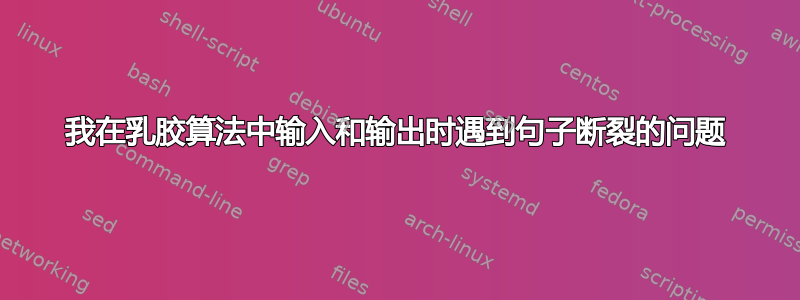
在我的算法中,我将输入和输出写如下。
\begin{algorithm}[htb!]
\caption{Data Preprocessing}
\label{alg:data_preprocessing}
\textbf{Input} input data \\
\textbf{Output} Preprocessed output dataset
\begin{algorithmic}[1]
\STATE
...
\RETURN $processed\_output$
\end{algorithmic}
\end{algorithm}
但我遇到了输出问题,如附图所示。
造成该问题的原因是什么?我该如何解决?
答案1
您可以在输入和输出语句,设置正确的对齐方式:
\documentclass[twocolumn]{article}
\usepackage{algorithm}
\usepackage{algorithmic}
\begin{document}
\begin{algorithm}
\caption{Data Preprocessing}
\textbf{Input} input data \\
\textbf{Output} Preprocessed output dataset
\begin{algorithmic}[1]
\STATE Something
\STATE \ldots
\RETURN Something else
\end{algorithmic}
\end{algorithm}
\end{document}
algorithmic但是,更好的方法是使用通过\REQUIRE(用于输入)和\ENSURE(用于输出)提供的功能:
\documentclass[twocolumn]{article}
\usepackage{algorithm}
\usepackage{algorithmic}
\begin{document}
\begin{algorithm}
\caption{Data Preprocessing}
\begin{algorithmic}[1]
\REQUIRE input date
\ENSURE Preprocessed output dataset
\STATE Something
\STATE \ldots
\RETURN Something else
\end{algorithmic}
\end{algorithm}
\end{document}
\REQUIRE您可以调整由其\ENSURE默认设置生成的输出的格式/样式\renewcommand:
\newcommand{\algorithmicrequire}{\textbf{Require:}}
\newcommand{\algorithmicensure}{\textbf{Ensure:}}





