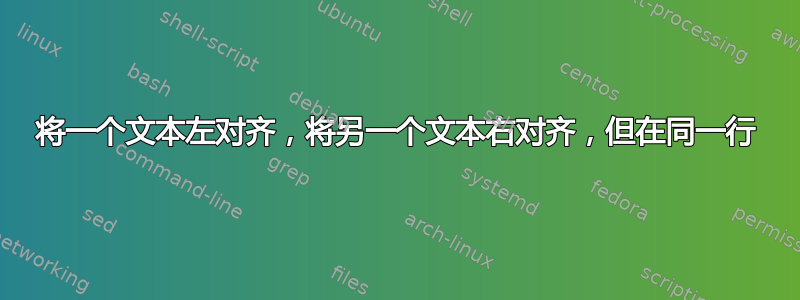
我的 cls 文件有以下内容
\newcommand{\jobentry}[5]{
{\raggedleft\textsc{#1\expandafter\ifstrequal\expandafter{#2}{}{}{\hspace{6pt}\footnotesize{(#2)}}}\par} % Duration and conditional full time/part time text
\expandafter\ifstrequal\expandafter{#3}{}{}{{\raggedright\large #3}\\} % Employer
\expandafter\ifstrequal\expandafter{#4}{}{}{{\raggedright\large\textit{\textbf{#4}}}\\[4pt]} % Job title
\expandafter\ifstrequal\expandafter{#5}{}{}{#5} % Description
\medskip % Vertical whitespace
}
在我的 tex 文件中,有以下内容
\jobentry
{Jun 2021 -- Apr 2023} % Duration
{FT} % FT/PT (full time or part time)
{ABC Corp} % Employer
{Software Engineer} % Job title
{In this summer job I was tasked with helping eradicate pests from industrial areas. Work involved setting traps, spraying and eradication. } % Description
这会在 pdf 上产生以下输出。
然而,我想ABC 公司在左边和2021 年 6 月 — 2023 年 4 月(全天)就像现在这样在右边,但我希望它们都在同一条线上。我该如何实现呢?
答案1
(首先我要说的是,我认为 #3、#4 或 #5 不应该为空白,因此我只会测试 #2 是否为空白。)
将 BanDoP 的解决方案应用于 cls 文件并得到类似 的内容并不太难{\large#3}\hfill\textsc{#1\ifstrequal{#2}{}{}{\hspace{6pt}\footnotesize(#2)}}\\。(另请注意,这\footnotesize是一个类似 的开关\large,因此您不需要{}。您也不需要\expandafters。但您现在需要一个\noindent。)这是\jobentryOne。
[]您可以使用而不是 来强调 #2 是可选的{},这样如果不需要,您可以省略它。这是\jobentryTwo。
\documentclass{article}
\usepackage{etoolbox} % needed for \ifstrequal
% \usepackage{xparse} % needed for \NewDocumentCommand if your TeX version isn't new enough
\newcommand{\jobentryZero}[5]{
{\raggedleft\textsc{#1\expandafter\ifstrequal\expandafter{#2}{}{}{\hspace{6pt}\footnotesize{(#2)}}}\par} % Duration and conditional full time/part time text
\expandafter\ifstrequal\expandafter{#3}{}{}{{\raggedright\large #3}\\} % Employer
\expandafter\ifstrequal\expandafter{#4}{}{}{{\raggedright\large\textit{\textbf{#4}}}\\[4pt]} % Job title
\expandafter\ifstrequal\expandafter{#5}{}{}{#5} % Description
\medskip % Vertical whitespace
}
\newcommand{\jobentryOne}[5]{%
\noindent
{\large#3}\hfill\textsc{#1\ifstrequal{#2}{}{}{\hspace{6pt}\footnotesize(#2)}}\\
{\raggedright\large\textit{\textbf{#4}}}\smallskip\\ % Job title
#5 % Description
\medskip % Vertical whitespace
}
\NewDocumentCommand{\jobentryTwo}{mommm}{%
\noindent
{\large#3}\hfill\textsc{#1\IfValueT{#2}{\hspace{6pt}\footnotesize(#2)}}\\
{\raggedright\large\textit{\textbf{#4}}}\smallskip\\ % Job title
#5 % Description
\medskip % Vertical whitespace
}
\begin{document}
\jobentryZero
{Jun 2021 -- Apr 2023} % Duration
{FT} % FT/PT (full time or part time)
{ABC Corp} % Employer
{Software Engineer} % Job title
{In this summer job I was tasked with helping eradicate pests from industrial areas. Work involved setting traps, spraying and eradication. } % Description
\jobentryOne
{Jun 2021 -- Apr 2023} % Duration
{FT} % FT/PT (full time or part time)
{ABC Corp} % Employer
{Software Engineer} % Job title
{In this summer job I was tasked with helping eradicate pests from industrial areas. Work involved setting traps, spraying and eradication. } % Description
\jobentryTwo
{Jun 2021 -- Apr 2023} % Duration
[FT] % FT/PT (full time or part time)
{ABC Corp} % Employer
{Software Engineer} % Job title
{In this summer job I was tasked with helping eradicate pests from industrial areas. Work involved setting traps, spraying and eradication. } % Description
\jobentryTwo
{Jun 2021 -- Apr 2023} % Duration
{ABC Corp} % Employer
{Software Engineer} % Job title
{In this summer job I was tasked with helping eradicate pests from industrial areas. Work involved setting traps, spraying and eradication. } % Description
\end{document}
答案2
已编辑
像这样?
对于上述结果, 的定义\jobentry可以更简单。它不需要使用etoolbox及其\ifstrequal宏和任何expandafter。
假设代码\jobentry,命令中的所有字段始终存在(从问题中看不清楚):
\documentclass{article}
\usepackage{lipsum}
\newcommand{\jobentry}[5]%
{\par\medskip\setlength\parindent{0pt}
{\raggedright\large #3} % Employer
\hfill
{\footnotesize\textsc{#1}\hspace{6pt} (#2)}\par % Duration and conditional full time/part time text
{\large\textit{\textbf{#4}}}\\[4pt] % Job title
{#5} % Description
\medskip % Vertical whitespace
}
\begin{document}
\lipsum[66]
\jobentry%
{Jun 2021 -- Apr 2023} % Duration
{FT} % FT/PT (full time or part time)
{ABC Corp} % Employer
{Software Engineer} % Job title
{In this summer job I was tasked with helping eradicate pests from industrial areas. Work involved setting traps, spraying and eradication. } % Description
\jobentry
{Jun 2021 -- Apr 2023} % Duration
{FT} % FT/PT (full time or part time)
{ABC Corp} % Employer
{Software Engineer} % Job title
{In this summer job I was tasked with helping eradicate pests from industrial areas. Work involved setting traps, spraying and eradication. } % Description
\end{document}
答案3
你可以简单地使用\hfill,例如,
Jun 2021 -- Apr 2023 (FT) \hfill ABC Corp\\
Software Engineer





