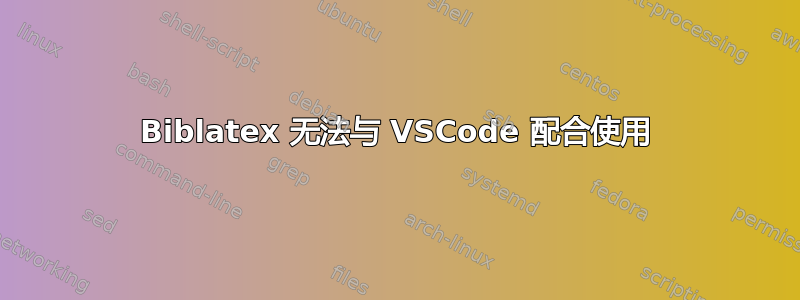
我已经使用 Overleaf 好几年了,但我正尝试切换到在本地编译 LaTeX 文档,因为我现在要开始更大的项目,并且我希望能够自动插入图片。我有以下设置在 Overleaf 上运行良好,但我无法让它在 VSCode 上运行。任何帮助都将不胜感激!
我在 VSCode 中使用 LaTeX Workshop 扩展,并尝试使用 biblatex,但没有成功。我的操作系统是 Windows 11。
这是我的最小示例 TeX 文件:
\documentclass{article}
\usepackage[backend=biber]{biblatex}
\addbibresource{np-breakeven.bib}
\begin{document}
Hello \cite{banzhaf_bundling_2022}
\printbibliography
\end{document}
np-breakeven.bib具有以下内容的 bib 文件在哪里:
@article{banzhaf_bundling_2022,
title = {Bundling Private Complements to Finance Public Goods},
volume = {98},
issn = {0023-7639, 1543-8325},
url = {http://le.uwpress.org/lookup/doi/10.3368/le.98.3.082621-0099},
doi = {10.3368/le.98.3.082621-0099},
pages = {440--460},
number = {3},
journaltitle = {Land Economics},
shortjournal = {Land Economics},
author = {Banzhaf, H. Spencer and Smith, V. Kerry},
urldate = {2023-07-17},
date = {2022-08},
langid = {english},
file = {Banzhaf and Smith - 2022 - Bundling Private Complements to Finance Public Goo.pdf:C\:\\Users\\wmrobin3\\Zotero\\storage\\LDTY6SY6\\Banzhaf and Smith - 2022 - Bundling Private Complements to Finance Public Goo.pdf:application/pdf},
}
我对 LaTeX Workshop 的设置是
"latex-workshop.latex.tools": [
{
"name": "pdflatex",
"command": "pdflatex",
"args": [
"--shell-escape", // if you want to have the shell-escape flag
"-synctex=1",
"-interaction=nonstopmode",
"-file-line-error",
"%DOC%.tex"
]
},
{
"name": "bibtex",
"command": "bibtex",
"args": [
"%DOCFILE%"
]
},
{
"name": "biber",
"command": "biber",
"args": [
"%DOCFILE%"
]
},
{
"name": "xelatex",
"command": "xelatex",
"args": [
"-synctex=1",
"-interaction=nonstopmode",
"-file-line-error",
"%DOC%"
]
}
],
"latex-workshop.latex.recipes": [
{
"name": "pdflatex",
"tools": [
"pdflatex"
]
},
{
"name": "xelatex -> biber -> xelatex*2",
"tools": [
"xelatex",
"biber",
"xelatex",
"xelatex"
]
}
],
"latex-workshop.intellisense.citation.backend": "biblatex"
我正在尝试通过该配方编译 PDF xelatex -> biber -> xelatex*2,但是我收到一个奇怪的错误,提示说当我使用 LaTeX Workshop 时! LaTeX Error: File 'biblatex.sty' not found.不需要文件,对吗?biblatex.sty


