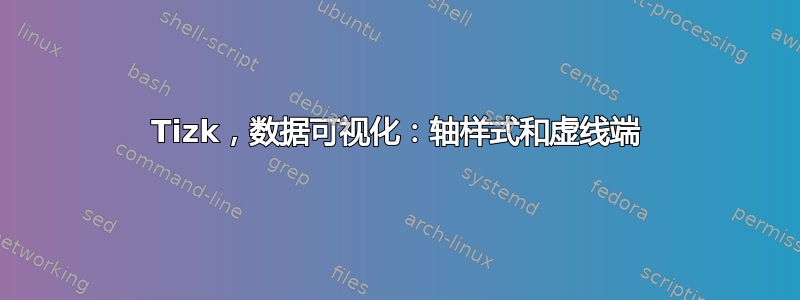
很抱歉打扰您回答另一个问题,但我喜欢学习这些东西。我正在学习数据可视化、Tikz/LaTeX,作为尝试,我想绘制函数 $x^2$。这是我迄今为止的工作,试图实现我想要的图片风格:
\documentclass[a4paper, 14pt]{extarticle}
\usepackage{geometry}
\geometry{total={173mm, 257mm}, left=23mm, top=23mm, right=23mm, bottom=23mm}
\usepackage{amsmath}
\usepackage[bb=stixtwo]{mathalpha}
\usepackage{concmath}
\usepackage[usenames,dvipsnames]{color}
\usepackage{graphicx}
\usepackage{pstricks}
\usepackage{tikz}
\usetikzlibrary {datavisualization.formats.functions}
\usepackage{pspicture}
\usepackage{physics}
\usepackage{multicol}
\usepackage{xcolor}
\usepackage{wasysym}
\usepackage{tabularx}
\usepackage{mathtools}
\usepackage{enumerate}
\usepackage{verbatim}
\usepackage{tcolorbox}
\pagenumbering{gobble}
\begin{center}
\begin{tikzpicture}[scale=1.2]
\datavisualization [school book axes,
every visualizer/.style={very thick},
x axis={label=$\vu*{x}$},
y axis={label=$\vu*{y}$},
visualize as smooth line
]
data [format=function] {
var x : interval [-2:2];
func y = \value x*\value x + 1;
};
\end{tikzpicture}
\end{center}
\end{document}
问题:
我怎样才能加粗坐标轴?我怎样才能给曲线 $x^2$ 添加虚线末端,以显示它是一个不断延续的函数?
谢谢你!
答案1
我使用我之前的回答来提出这一点:
代码:
\documentclass[border=5mm]{standalone}
\usepackage{tikz}
\begin{document}
\begin{tikzpicture}
\draw[gray!20](-4,-4) grid (4,4); % grid
% x & y axis plus scale
\foreach \x in {-4,-3,-2,-1,1,2,3,4}{
\draw (\x,.1)--(\x,-.1) node[below,fill=white]() {\footnotesize $\x$};
\draw (.1,\x)--(-.1,\x) node[left,fill=white]() {\footnotesize $\x$};
}
\draw[->,line width=.5pt] (-4,0)-- (4.5,0) node[below]() {$x$};
\draw[->,line width=.5pt] (0,-4)-- (0,4.5) node[right]() {$y$};
\node at(.2,-.2) () {\footnotesize O};
% function(s) to plot in the next lines
\clip (-4,-4) rectangle (4,4);
\draw[magenta,domain=-4:4,line width=2pt,smooth] plot (\x,\x*\x);
\end{tikzpicture}
\end{document}
添加:要查看两个虚线端点,请考虑以下修改后的代码:
\documentclass[border=5mm]{standalone}
\usepackage{tikz}
\begin{document}
\begin{tikzpicture}
\draw[gray!20](-4,-4) grid (4,4); % grid
% x & y axis plus scale
\foreach \x in {-4,-3,-2,-1,1,2,3,4}{
\draw (\x,.1)--(\x,-.1) node[below,fill=white]() {\footnotesize $\x$};
\draw (.1,\x)--(-.1,\x) node[left,fill=white]() {\footnotesize $\x$};
}
\draw[->,line width=.5pt] (-4,0)-- (4.5,0) node[below]() {$x$};
\draw[->,line width=.5pt] (0,-4)-- (0,4.5) node[right]() {$y$};
\node at(.2,-.2) () {\footnotesize O};
% function(s) to plot in the next lines
\begin{scope}
\clip (-4,-4) rectangle (4,4);
\draw[magenta,domain=-4:4,line width=2pt,smooth] plot (\x,\x*\x);
\end{scope}
\begin{scope}
\clip (-4,4) rectangle (4,4.5);
\draw[magenta,domain=-4:4,line width=2pt,smooth,dotted] plot (\x,\x*\x);
\end{scope}
\end{tikzpicture}
\end{document}




