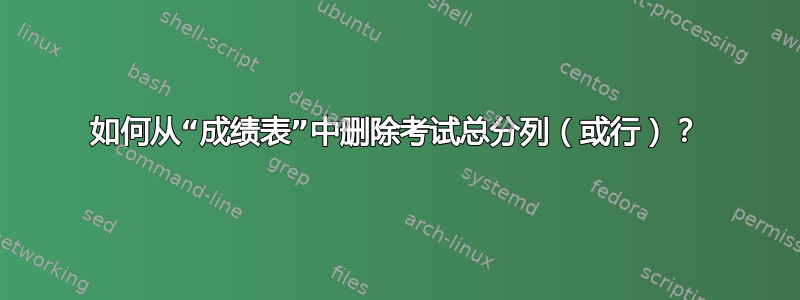
我使用该类exam排版试卷,并通过调用生成成绩表\gradetable[h]。它按预期打印出问题编号和总分,但我希望总分列消失,即此处右侧的列:
 由此 MWE 生成(第二次运行将获得正确的数字...):
由此 MWE 生成(第二次运行将获得正确的数字...):
\documentclass[addpoints]{exam}
\begin{document}
\gradetable[h][questions]
\begin{questions}
\question[1]
\question[2]
\end{questions}
\end{document}
别介意我问为什么要这样做:我有很多问题,它们需要放在一行中。其次,我将在文档的其他地方打印总点数。
软件包文档没有提到此功能。我发现的唯一相关问题是关于如何添加行,而不是删除一个。
答案1
此补丁将从水平表中删除最后一列。
\documentclass[addpoints]{exam}
% ******************************** added <<<<<<<<<<
\usepackage{xpatch}
\makeatletter
\xpatchcmd{\@computenumcols@h}
{\addtocounter{num@cols}{2}}
{\addtocounter{num@cols}{1}}
{}{}
\makeatother
% ********************************
\begin{document}
\gradetable[h][questions]
\begin{questions}
\question[1]
\question[2]
\end{questions}
\end{document}
答案2
您可以创建一个不包含总分的自定义成绩表:
\documentclass[addpoints]{exam}
\usepackage{array}
\newcommand{\cgradetable}{%
\begin{raggedright}
\textbf{Grade Table:}\\
\begin{tabular}{|l*{5}{|c}|}
\hline
Question & 1 & 2 & 3 & 4 & 5 \\
\hline
Points & \pointsofquestion{1} & \pointsofquestion{2} &
\pointsofquestion{3} & \pointsofquestion{4} &
\pointsofquestion{5} \\
\hline
Score &&&&&\\
\hline
\end{tabular}
\end{raggedright}
}
\begin{document}
\cgradetable
\begin{questions}
\question[1] Question 1
\question[4] Question 2
\question[10] Question 3
\question[8] Question 4
\question[7] Question 5
\end{questions}
\end{document}




