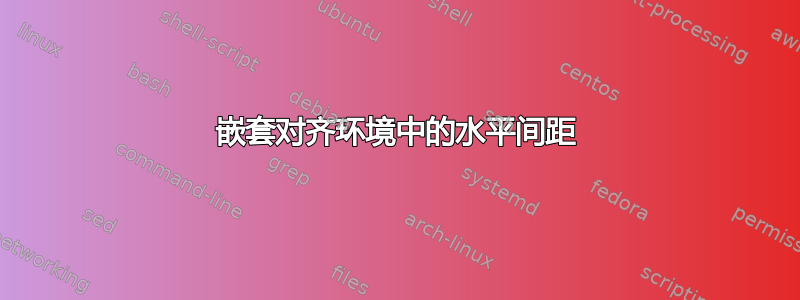
我正在尝试将嵌套aligned环境的某些列向右对齐。
这是我当前的代码和当前的结果:
\begin{align*}
& 50 & \text{ Rows} \\
\times\; & 50 & \text{ Columns} \\
\times\; & \left( \begin{aligned}
& 1 & \text{ Hills} \\
+\; & 1 & \text{ Cliffs} \\
+\; & \left( \begin{aligned}
& 51 & r_1 \\
\times\; & 51 & r_2 \\
\times\; & 51 & r_3
\end{aligned} \right) & \text{ Flats}
\end{aligned} \right) & \text{ Spaces} \\ \\
\mathbf{\mathlarger{=\quad}} & \mathbf{\mathlarger{\num{331632500}}}
\end{align*}
我喜欢Rows、Columns和Spaces右对齐的方式。
我怎样才能将Hill、Cliffs和Flats放在右侧?它不一定需要与其他三个词对齐,但我正在查看在hfill{}之前添加 时似乎会发生的情况的等效内容Hills。
具体来说,如何才能“最大化”嵌套的空间aligned?
答案1
我不会使用外部align*,但alignedat这样可以控制空间。调整所需的中心宽度,这里是全局显示宽度的 20%。
\documentclass{article}
\usepackage{amsmath}
\begin{document}
\[
\begin{alignedat}{2}
& 50 & \text{Rows} \\
\times\: & 50 & \text{Columns} \\
\times\: & \!\left(
\begin{alignedat}{3}
& 1 &\hspace{0.3\displaywidth} && \text{Hills} \\
+\: & 1 &&& \text{Cliffs} \\
+\: & \!\left(
\begin{aligned}
& 51 & r_1 \\
\times\: & 51 & r_2 \\
\times\: & 51 & r_3
\end{aligned}
\right) &&& \text{Flats}
\end{alignedat}
\right) & \text{Spaces} \\[4ex]
={} & \mathbf{331632500}
\end{alignedat}
\]
\end{document}
添加\mathlarger(如果您真的想要它)和\num,但考虑到\mathbf{=}不会使符号加粗,您需要\boldsymbol。




