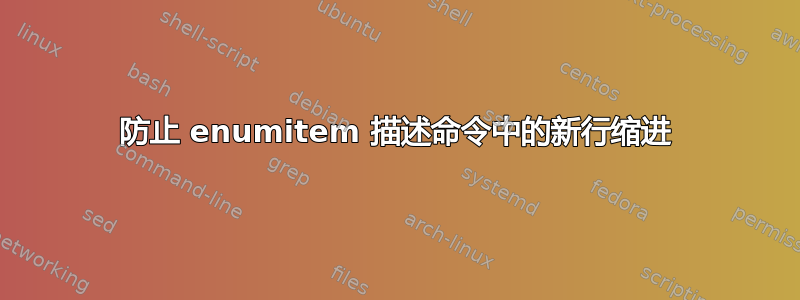
我正在使用 enumitem 包,并试图防止在 item 命令中的新行上缩进。
\documentclass{article}
\usepackage[shortlabels]{enumitem}
\usepackage[margin=1.2in]{geometry}
\usepackage{fancyhdr}
\pagestyle{fancy}
\SetLabelAlign{margin}{\llap{#1~~}}
\lhead{\LARGE\textbf{Name}}
\rhead{Date}
\begin{document}
\begin{description}[align=margin,labelsep=0pt]
\item[\normalfont Contact] Place A \hfill Place B \\
\noindent
Thing A \hfill Thing B
\end{description}
\end{document}
不幸的是,\noindent这里不起作用。我希望“地点 A”和“事物 A”垂直对齐。我在 enumitem 的文档中找不到解决方案,在这里也找不到。谢谢!
答案1
你可能想要的是
\begin{description}[align=margin,leftmargin=0pt,labelsep=0pt,itemindent=0pt]
从而产生
我认为这样做的目的是让描述列表中的条目名称突出到左边距。请注意较长的条目名称:如果您使用“电话号码”而不是“联系人”,那么“电话”的开头就会浮出页面。最好将标签放入 then 中\parbox。
完整 MWE:
\documentclass{article}
\usepackage[shortlabels]{enumitem}
\usepackage[margin=1.2in]{geometry}
\usepackage{fancyhdr}
\pagestyle{fancy}
\SetLabelAlign{margin}{\llap{\parbox[t]{0.6in}{\raggedleft #1}~~}}
\lhead{\LARGE\textbf{Name}}
\rhead{Date}
\begin{document}
\begin{description}[align=margin,leftmargin=0pt,labelsep=0pt,itemindent=0pt]
\item[\normalfont Contact] Place A \hfill Place B \\
Thing A \hfill Thing B
\item[\normalfont Telephone numbers] Number 1
\end{description}
\end{document}




