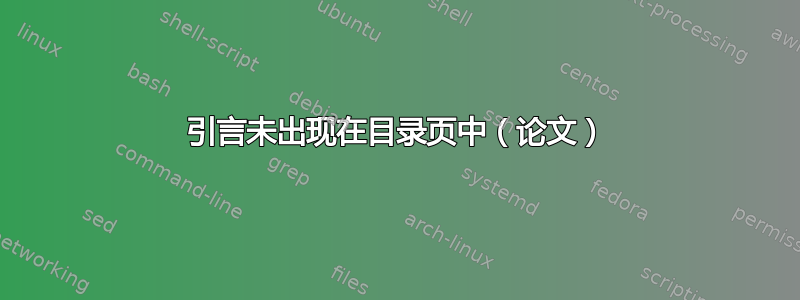
我目前正在使用以下模板撰写论文:https://www.overleaf.com/latex/templates/iit-bombay-unofficial-latex-ph-dot-d-thesis-template/fybkvhqjqqsf。我想添加一个简介,并希望简介出现在目录页上。我按照以下方式完成此操作:我创建了一个名为简介的章节,但我不想对简介进行编号。在“简介”一章中,我编码:
\chapter*{Introduction}\doublespacing % Main chapter title
并且在文件“main”中的论文章节之前我添加了以下代码:
\input{Chapters/Introduction/Introduction}
问题在于,简介未出现在目录页中。我该如何才能在目录页中添加简介链接?
答案1
通过使用chapter*,您必须手动将章节添加到目录中。至少对我来说,这也固定了章节的数量(即第 1 章以 1 开头,而不是以 2 开头)。声明章节后,您只需写入\addcontentsline{toc}{chapter}{Introduction}。
请注意,如果您的简介有章节,则必须对每个章节执行相同的操作,以便它们不会以 0.X 编号出现在目录中。
代码:
\documentclass[12pt, a4paper, twoside, openright]{Thesis} % Paper size, default font size and one-sided paper
\usepackage[utf8]{inputenc}
\begin{document}
\tableofcontents
\chapter*{Introduction}
\addcontentsline{toc}{chapter}{Introduction} % Manuallz add chanter in table of contents
\section*{Intro section}
\addcontentsline{toc}{section}{Intro section} % Manuallz add chanter in table of contents
\chapter{Chapter one}
\section{Ch1 section}
\chapter{Chapter two}
\section{Ch2 section}
\end{document}



