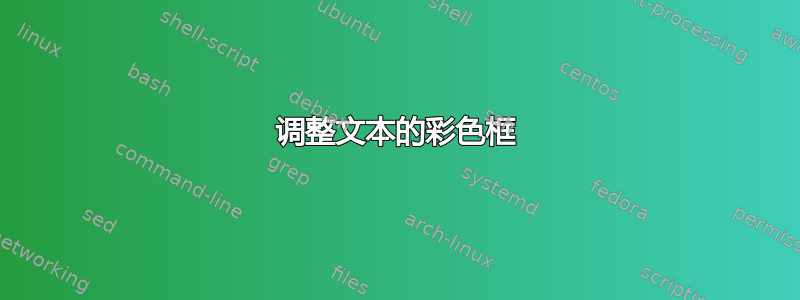
答案1
只需删除该选项square并使用该选项hbox调整框的宽度以适应文本,例如:
\documentclass{article}
\usepackage[most]{tcolorbox}
\begin{document}
\begin{tcolorbox}[title=Regular box]
this is just some text
\end{tcolorbox}
\begin{tcolorbox}[title=A box with hbox, hbox ]
this is just some text
\end{tcolorbox}
\end{document}
给出
请注意,hbox只有在文本宽度小于的情况下才有意义。如果文本较长,则可以手动修复\textwidth的宽度(例如,将 放在环境中)。tcolorboxtcolorboxminipage





