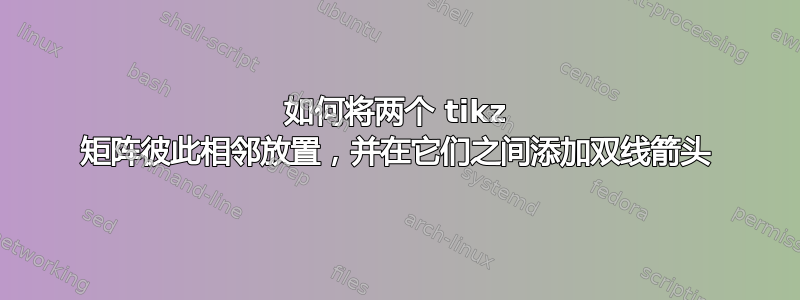
嗨,我创建了两个 tikz 矩阵。我想将名为 b 的矩阵放在名为 a 的矩阵的右侧。这两个矩阵必须在页面上并排平行。我不确定该怎么做。我还想在 tikz 中绘制一个相当大的双线箭头,从矩阵 a 指向矩阵 b。如果我尝试使用代码连接这两个矩阵:
\draw [arrow style] (a) -- (b);它给了我从矩阵 b 向下绘制的一条奇怪的线。
这是我已经尝试过的代码。
\documentclass{article}
% Let's input our packages and styles;
% \input{packages.tex}
% \input{styles.tex}
\usepackage[utf8]{inputenc}
\usepackage{tikz}
\usepackage{ifthen}
\title{generic flow chart}
\author{Daniel}
\date{December 2022}
\begin{document}
%%% The tikz packages im using;
\usetikzlibrary{ arrows.meta,
calc, chains,
positioning,
shadows, shapes}
%%%%%%%%%%%%%% The styles im using; %%%%%%%%%%%%%%%%%%%%
\tikzstyle{arrow style} = [-{Latex[scale = 1.5]} , semithick]
%%%%%%%%%%%%%%%%%%%%% This is the start of my tikz figure %%%%%%%%%%%%%%%%%%%%%%
\begin{tikzpicture}
\matrix [draw , column sep=0.1cm , row sep = 1cm](a) at (0,0)
{
;& \draw node(a)[align = left] {\textbf{\small REAL WORLD}};\\
\draw node(b)[align = left] {\textbf{\large Unknown} \\ \textbf{\large probability} }; &;
& \draw node(c)[align = left] {\textbf{\large Observed} \\ \textbf{\large Data}};\\
\draw node(d)[align = left] {\textbf{P}}; &; &\draw node(e)[align = left] {$\mathbf{x} = (x_{1} , x_{2} , \dots x_{n})$};\\
;& ; & \draw node(f)[align = left]{$\hat{\theta} = s(\mathbf{x})$};\\
;& \draw node(a)[align = left] {\textbf{\small STATISTIC OF INTEREST}};\\
};
% Arrows on first matrix:
\draw [arrow style] (d) -- (e);
\draw [arrow style] (e) -- (f);
\matrix [draw , column sep=0.1cm , row sep = 1cm](b) at (0,-12)
{
;& \draw node(a)[align = left] {\textbf{\small BOOTSTRAP WORLD}};\\
\draw node(b)[align = left] {\textbf{\large Estimated} \\ \textbf{\large Probability} \\ \textbf{\large Model}}; &;
& \draw node(c)[align = left] {\textbf{\large Bootstrap} \\ \textbf{\large Sample}};\\
\draw node(d)[align = left] {$\mathbf{\hat{P}}$}; &; &\draw node(e)[align = left] {$\mathbf{x}^{*} = (x_{1}^{*} , x_{2}^{*} , \dots x_{n}^{*})$};\\
;& ; & \draw node(f)[align = left]{${\hat{\theta}}^{*} = s(\mathbf{x}^{*})$};\\
;& \draw node(a)[align = left] {\textbf{\small STATISTIC OF INTEREST}};\\
};
% arrows on second matrix;
\draw [arrow style] (d) -- (e);
\draw [arrow style] (e) -- (f);
\draw [arrow style] (a) -- (b);
% connecting the big matrices with a double arrow;
\end{tikzpicture}
\end{document}
下面是我在 tikz 中尝试复制的图片:
我当前的输出如下:





