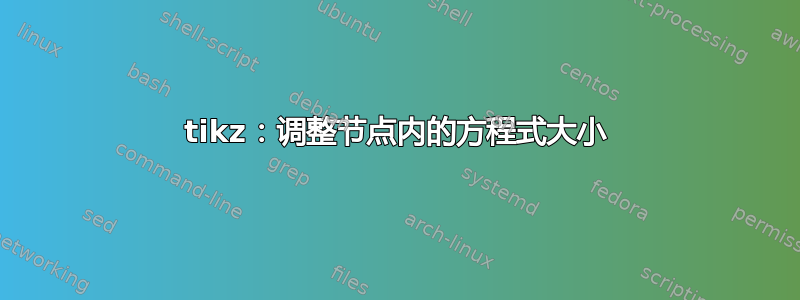
我想调整 tikzpicture 节点中嵌入的方程的大小。\resizebox可以,但总是有两个我无法摆脱的错误。
代码:
\documentclass{article}
\usepackage{tikz}
\usepackage{amsmath}
\begin{document}
\begin{figure}
\centering
\begin{tikzpicture}
\node at (5, 1.7) [text width=5cm] {
\resizebox{2.5\hsize}{!}{
\begin{equation*}
\begin{matrix}
\textcolor{green}{n_1} \\
\textcolor{green}{n_2} \\
\textcolor{green}{n_3} \\
\textcolor{green}{n_4} \\
\textcolor{green}{n_5} \\
\textcolor{blue}{n_6} \\
\textcolor{orange}{n_7} \\
\textcolor{orange}{n_8} \\
\textcolor{orange}{n_9}
\end{matrix}
\begin{bmatrix}
e_5 & 0 & 0 \\
e_6 & 0 & 0 \\
e_7 & 0 & 0 \\
e_8 & 0 & 0 \\
e_2 & 0 & 0 \\
0 & e_1 & e_2 \\
e_1 & e_3 & e_4 \\
e_3 & e_5 & e_6 \\
e_4 & e_7 & e_8
\end{bmatrix}
\end{equation*}
}};
\end{tikzpicture}
\end{figure}
\end{document}
输出:
我尝试用 来包装所有数学符号,例如n_1 n_2,$$但它不起作用。如何正确调整 tikzpicture 中的方程式大小?
编辑:尝试[]按照评论的建议直接添加 scale=2,这有效,但方括号变成了段:
答案1
不清楚您如何测试@Qrrbrbirlbel,他在评论中提出了建议。在我看来,您的 MWE 的以下变体给出了一个不错的结果:
\documentclass{article}
\usepackage{tikz}
\usepackage{amsmath}
\begin{document}
\begin{figure}
\centering
\begin{tikzpicture}[scale=2.5, transform shape]
\node {$\begin{matrix}
\textcolor{green}{n_1} \\
\textcolor{green}{n_2} \\
\textcolor{green}{n_3} \\
\textcolor{green}{n_4} \\
\textcolor{green}{n_5} \\
\textcolor{blue}{n_6} \\
\textcolor{orange}{n_7} \\
\textcolor{orange}{n_8} \\
\textcolor{orange}{n_9} \\
\end{matrix}
%
\begin{bmatrix}
e_5 & 0 & 0 \\
e_6 & 0 & 0 \\
e_7 & 0 & 0 \\
e_8 & 0 & 0 \\
e_2 & 0 & 0 \\
0 & e_1 & e_2 \\
e_1 & e_3 & e_4 \\
e_3 & e_5 & e_6 \\
e_4 & e_7 & e_8 \\
\end{bmatrix} $
}; % end of node
\end{tikzpicture}
\end{figure}
\end{document}







